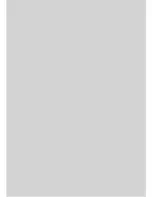Press
MENU
.
The Menu will appear.
Press ▲/▼ to move to
Setup
, then Press
OK
.
The [Setup] Menu will appear.
Press ▲/▼ to move to
Time
, then Press
OK
.
The [Time] Menu will appear.
Press ▲/▼ to move to
Clock
, then press
OK
.
The [Clock] Menu will appear.
Press ▲/▼ to select
Auto
.
Press
EXIT
to exit the menu.
Useful Tips
■ The time will be set automatically by the
digital broadcasting information.
■ There may be a slight error in the time
depending on the broadcast station.
■ Pressing [INFO] will show the current time
Automatic Time Settings
If you set your auto time setting, your time will be shown through digital broadcast received information.
2
6
1
3
5
58
Chapter 5 T
ime Settings
Содержание CL260WS
Страница 43: ......
Страница 53: ......
Страница 63: ......
Страница 80: ...Chapter 7 Captions Captions Settings 74 Analog Mode 75 Digital Mode 76 Digital Font Options 77 ...
Страница 85: ......
Страница 93: ......
Страница 94: ...Self Service Check List 88 Chapter 9 Appendix Troubleshooting ...
Страница 99: ......
Страница 100: ...Chapter 10 Additional Information Specifications 94 END USER LIMITED WARRANTY 95 ...
Страница 103: ...Memo ...
Страница 104: ...Memo ...
Страница 105: ...Owner s Instructions ...