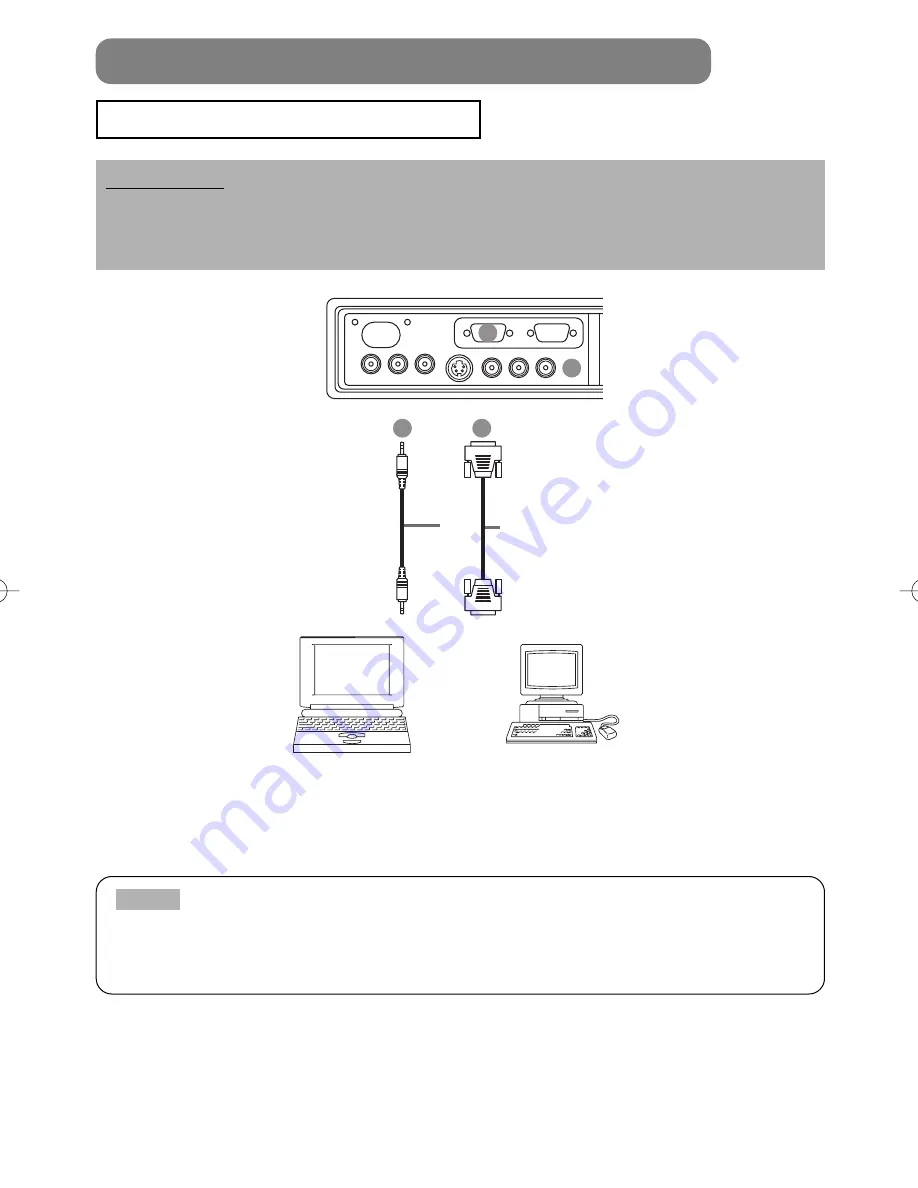
Downloaded from Projector.com
10
Laptop computer
Desktop computer
CONNECTING YOUR DEVICES (continued)
Connecting to a Computer
ATTENTION
Whenever attempting to connect a laptop computer to the projector,
be sure to activate the laptop's RGB external image output (set the laptop to CRT
display or to simultaneous LCD and CRT display). For details on how this is done,
please refer to the instruction manual of the corresponding laptop computer.
• Some computers may have multiple display screen modes. Use of some of these
modes will not be possible with this projector.
• For some RGB input modes, the optional Mac adapter is necessary.
NOTE
A
AUDIO IN
AUDIO OUT
RGB IN
Analogue
RGB OUT
RGB cable
AUDIO cable
A
B
B
01CP-S225/X75/Vol1/E/最終 02.10.17 10:24 AM ページ10













































