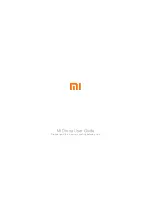Prop nut
Motor
Propeller
Plastic ring
Spacer
Collet
Remove prop nuts and attach propellers
Your 3DR Y6 unboxing is complete! For pre-flight
configuration and flying instructions, please visit:
copter.ardupilot.com/apmcopter
. Happy flying!
Safety Check! Ensure writing on props faces up.
COUNTERCLOCKWISE ROTATION:
USE NORMAL PROPELLER
CLOCKWISE ROTATION:
USE PUSHER PROPELLER
Your copter includes normal propellers (unmarked or marked “SF”) and
pusher propellers (marked “SFP” or “P“). The direction of each motor is
shown below: add pusher propellers to motors marked clockwise, add
normal propellers to motors marked counterclockwise. Use 10-inch
props for top motors and 11-inch props for bottom motors.
3
Add propellers
CCW
!
!
CW
CCW
!
!
CW
CCW
!
!
CW
CCW
!
!
CW
Y6 motor order
Blue arms
Remove plastic rings from propeller package, select the one with
the larger internal diameter, and insert it into the back of the
propeller hub.
Remove prop nut and metal spacer
from motor. Add propeller with writing
facing up in relation to the sky. This
means you’ll need to attach props to
bottom motors upside down! Replace
spacer and prop nut; tightly fasten
prop nut to threaded collet.
We recommend inserting a hex wrench
(2 mm) into the hole in the side of the
prop nut to get better leverage when
tightening prop nuts.