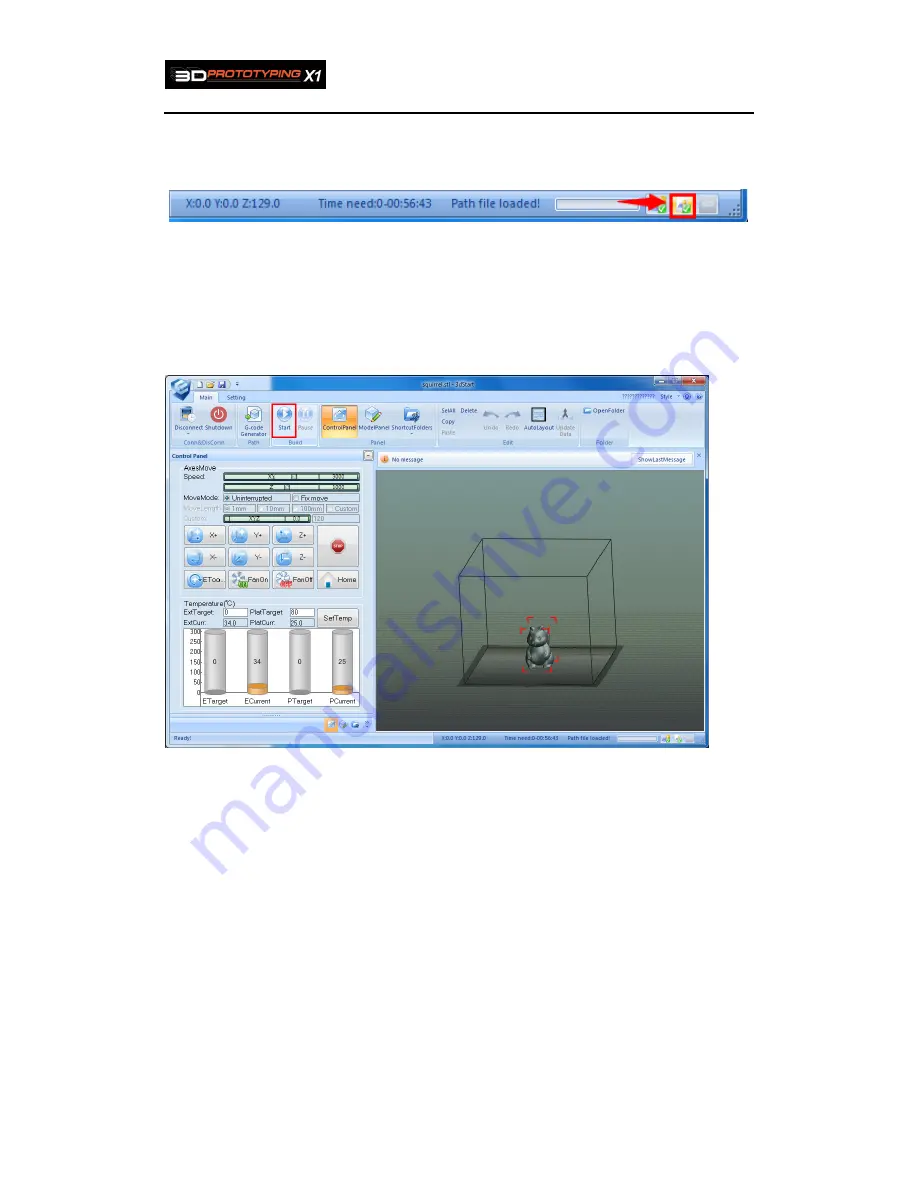
3D Prototyping X1
37
figure5.6
When Generating and loading Gcode are finished (If check “Auto load GCode Language”
under the “Setting”), the printing time needed will appear in the interface.
figure5.7
9.
Start to print. There are two ways to print model, including online print and
offline print.
Online print
If you choose the online print, you only need to click “Start” in the interface “Main”, then it
will start to print the model.
figure5.8
Click “Stop” to stop printing. After clicking “Stop”, it cannot restore and print
again.
Содержание X1
Страница 1: ...3D Prototyping X1 3D Printer User Manual V1 3 ...
Страница 9: ...3D Prototyping X1 7 figure3 1 1 3 figure3 1 1 4 ...
Страница 12: ...3D Prototyping X1 10 figure3 1 2 3 4 Click install starting installation figure3 1 2 4 ...
Страница 32: ...3D Prototyping X1 30 figure4 3 7 Mirror edit has the following ways It s mainly used to design text ...
Страница 33: ...3D Prototyping X1 31 figure4 3 8 ...
Страница 35: ...3D Prototyping X1 33 figure4 6 2 Ready figure4 6 3 Buiding ...
Страница 48: ...3D Prototyping X1 46 figure6 2 4 figure6 2 5 ...






























