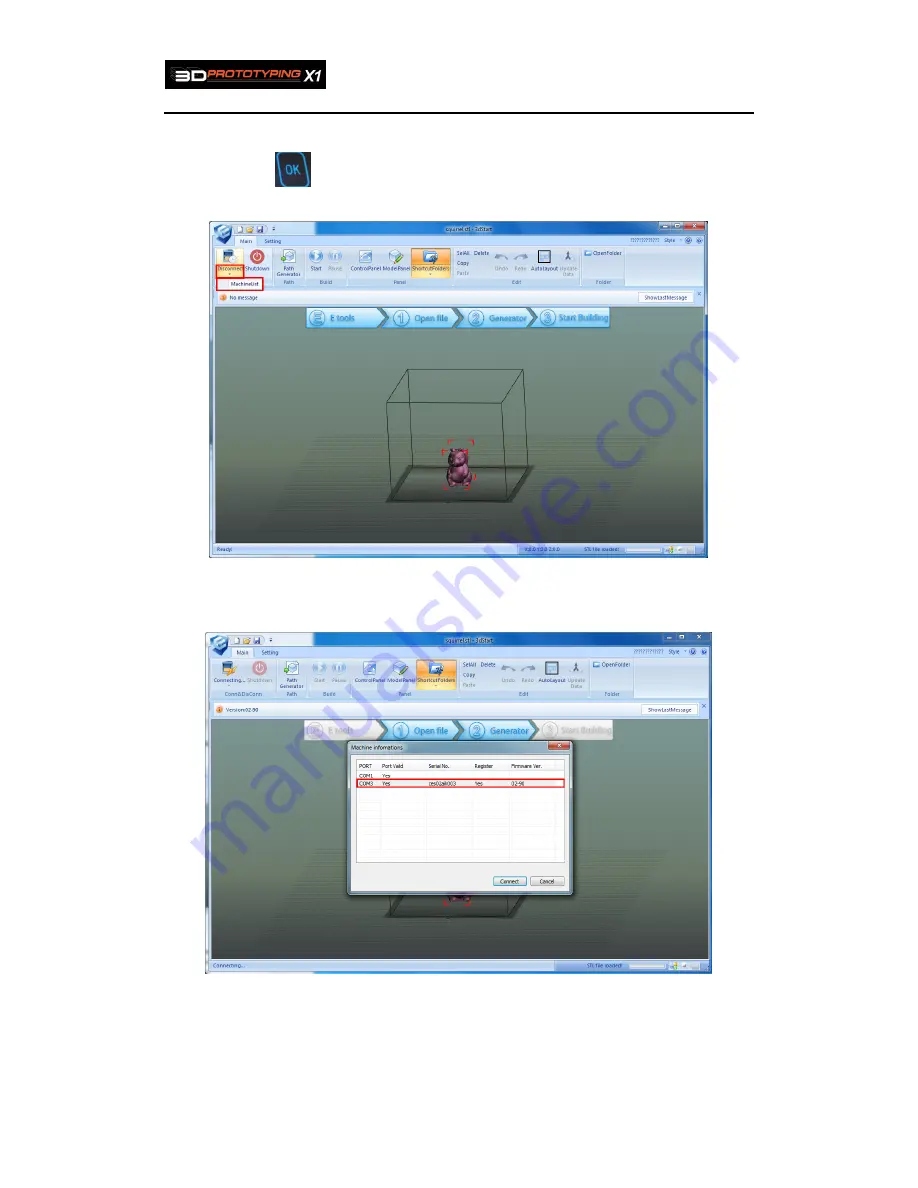
3D Prototyping X1
17
Validate registration
1. Please press
on the printer for 2.5 seconds to secure boot.
2. Choose “machine list” from “Main” .
figure3.2.3
3. In the pop-up dialog of “machine information”, you can find information of port, serial
number, register, and firmware version, etc.
figure3.2.4
3.3. Install printer
To avoid damage during delivery, tray, tray holder, hose and hose mounting bracket are
set down. When you receive the product please install those four parts on the printer as
Содержание X1
Страница 1: ...3D Prototyping X1 3D Printer User Manual V1 3 ...
Страница 9: ...3D Prototyping X1 7 figure3 1 1 3 figure3 1 1 4 ...
Страница 12: ...3D Prototyping X1 10 figure3 1 2 3 4 Click install starting installation figure3 1 2 4 ...
Страница 32: ...3D Prototyping X1 30 figure4 3 7 Mirror edit has the following ways It s mainly used to design text ...
Страница 33: ...3D Prototyping X1 31 figure4 3 8 ...
Страница 35: ...3D Prototyping X1 33 figure4 6 2 Ready figure4 6 3 Buiding ...
Страница 48: ...3D Prototyping X1 46 figure6 2 4 figure6 2 5 ...






























