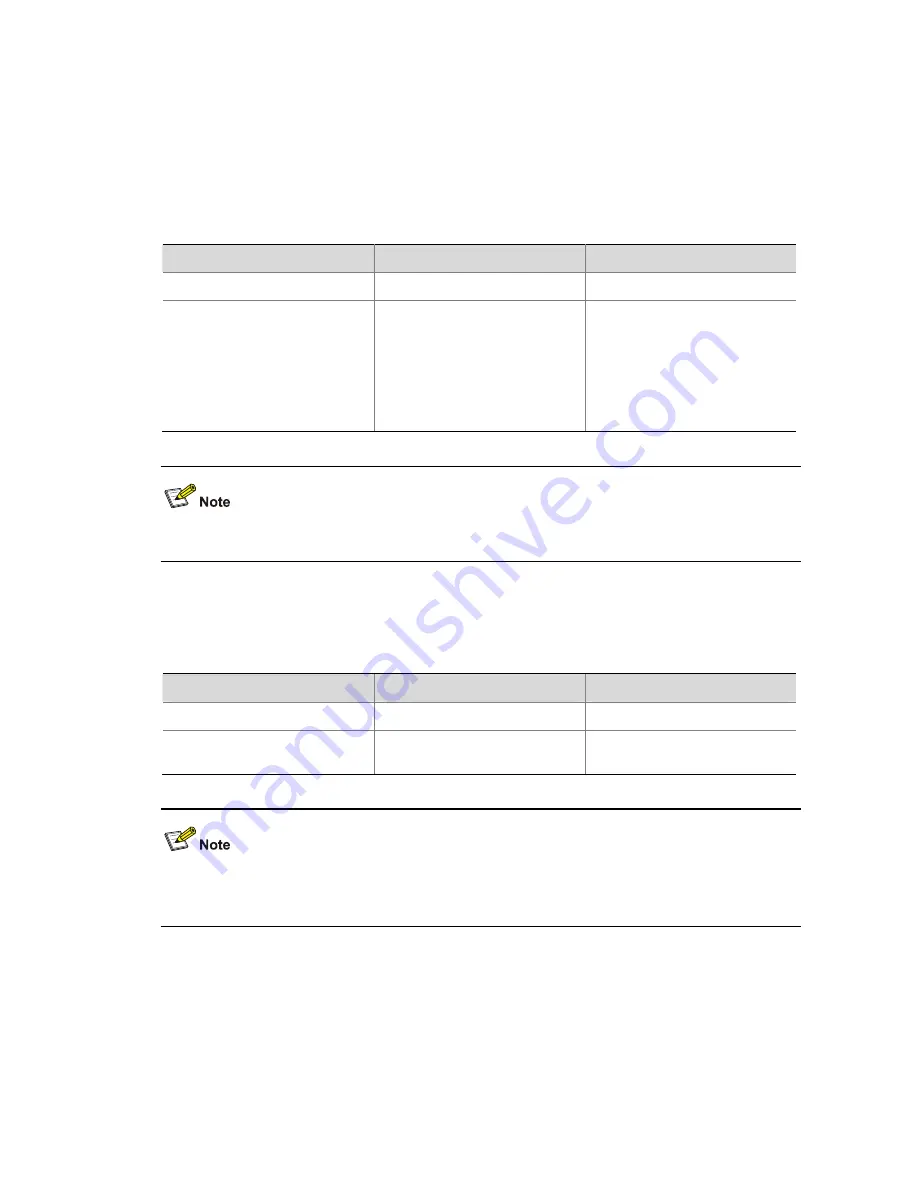
1-7
Setting a Unit ID for a Switch
On the switches that support automatic numbering, FTM will automatically number the switches to
constitute an XRN fabric by default, so that each switch has a unique unit ID in the fabric. You can use
the command in the following table to set unit IDs for switches. Make sure to set different unit IDs for
different switches in an XRN fabric. Otherwise, FTM will automatically number the switches with the
same unit ID.
Follow these steps to set a unit ID for a switch:
To do…
Use the command…
Remarks
Enter system view
system-view
—
Set a unit ID for the switch
change self-unit to
{
unit-id |
auto-numbering
}
Optional
By default, the unit ID of a
switch that belongs to no XRN
fabric is 1. The unit ID of a
switch belonging to an XRN
fabric is assigned by FTM. Unit
ID ranges from 1 to 8.
If you do not configure the fabric port, you cannot change the unit ID of the local switch.
After an XRN fabric is established, you can use the following command to change the unit IDs of the
switches in the XRN fabric.
Follow these steps to set a unit ID to a new value:
To do…
Use the command…
Remarks
Enter system view
system-view
—
Set a unit ID to a new value
change unit-id unit-id1 to
{
unit-id2 | auto-numbering
}
Optional
z
Unit IDs in an XRN fabric are not always arranged in order of 1 to 8.
z
Unit IDs of an XRN fabric can be inconsecutive.
After you change the unit ID of switches, the following operations are performed.
z
If the modified unit ID does not exist in the XRN fabric, the system sets its priority to 5 and saves it
in the unit Flash memory.
z
If the modified unit ID is an existing one, the system prompts you to confirm if you really want to
change the unit ID. If you choose to change it, the existing unit ID is replaced and the priority is set
to 5. Then you can use the
fabric save-unit-id
command to save the modified unit ID into the unit
Flash memory and clear the information about the existing one.
Содержание Switch 4500 Family
Страница 89: ...1 6 round trip min avg max 2 3 5 ms...
Страница 257: ...ii Configuring IGMP Snooping 1 17 Configuring Multicast VLAN 1 18 Troubleshooting IGMP Snooping 1 21...
Страница 294: ...1 22 z If the multicast group set up by IGMP Snooping is not correct contact your technical support personnel...
Страница 361: ...3 27 Sysname isp system radius scheme cams...
Страница 726: ...1 18 0 00 packet loss round trip min avg max 50 60 70 ms...
Страница 739: ...i Table of Contents Appendix A Acronyms A 1...






























