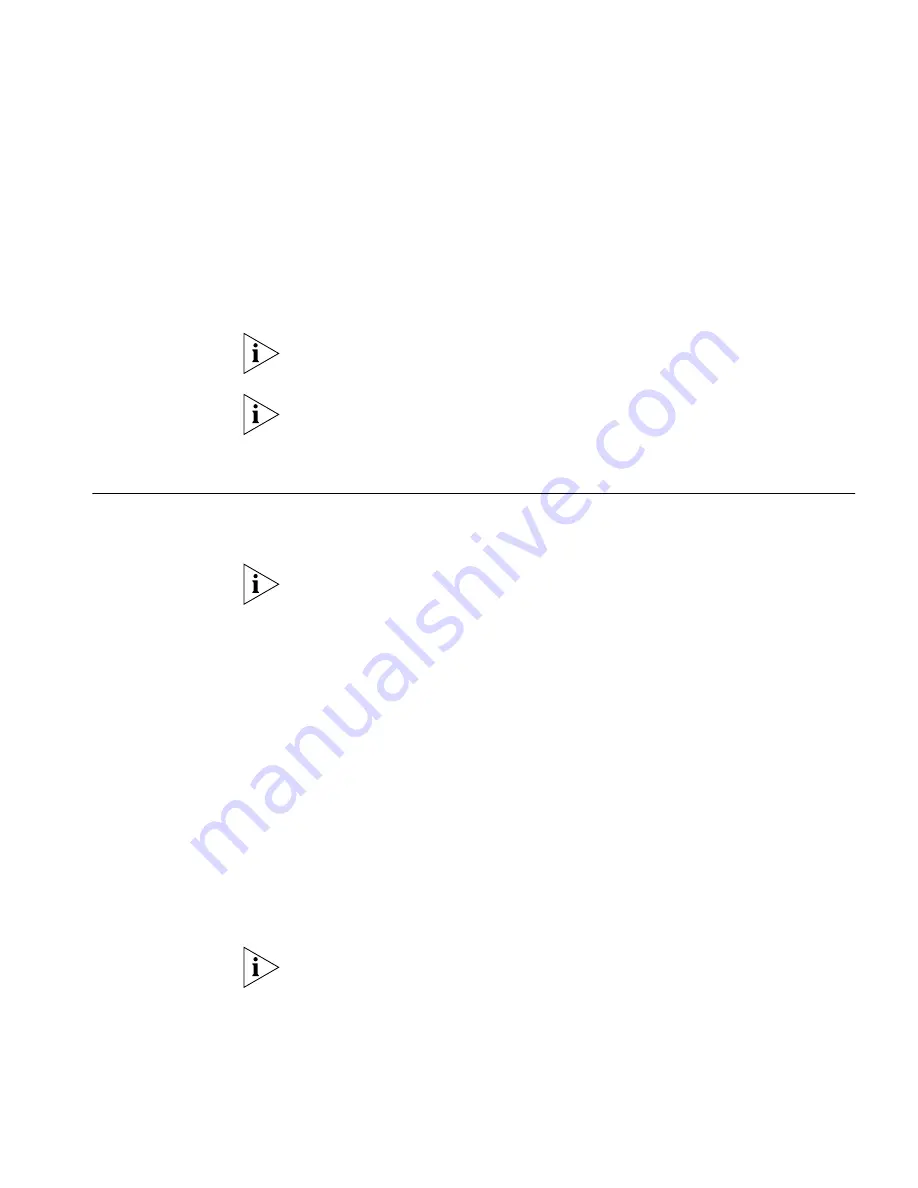
GBIC Operation
25
Choosing the correct
Fiber cables
Choose from the following cable options:
■
The 1000BASE-SX ports can be connected to multimode fiber cables
only.
■
The 1000BASE-LX and LH70 GBIC ports use multimode or
single-mode fiber optic cables.
For detailed information on fiber cable specifications, refer to the
SuperStack 3 Implementation Guide that accompanies your Switch.
If you wish to connect a 1000BASE-SX MT-RJ port to a fiber port with a
different type of connector, for example, SC or ST please contact your
network supplier for a suitable patch cable.
GBIC Operation
The following sections describes how to insert a GBIC transceiver into a
GBIC port.
GBIC transceivers are hot-insertable and hot-swappable. You can remove
them from and insert then into any GBIC port without having to power
down the Switch.
Approved GBIC
Transceivers
The 3Com approved GBIC transceivers are:
■
3CGBIC91 GBIC (SX)
■
3CGBIC92 GBIC (LX)
■
3CGBIC97 GBIC (LH70)
These are correct at the time of publication.
To access the latest list of approved GBIC transceivers for the Switch on
the 3Com Corporation World Wide Web site, enter this URL into your
internet browser:
http://www.3com.com
The URL is case sensitive.
Содержание SuperStack 3 4950
Страница 6: ......
Страница 18: ...18 CHAPTER 1 INTRODUCING THE SUPERSTACK 3 SWITCH 4950 ...
Страница 28: ...28 CHAPTER 2 INSTALLING THE SWITCH ...
Страница 44: ...44 CHAPTER 4 PROBLEM SOLVING ...
Страница 54: ...54 APPENDIX A SAFETY INFORMATION ...
Страница 55: ...B PIN OUTS Null Modem Cable 9 pin to RS 232 25 pin PC AT Serial Cable 9 pin to 9 pin ...
Страница 58: ...58 APPENDIX B PIN OUTS ...






























