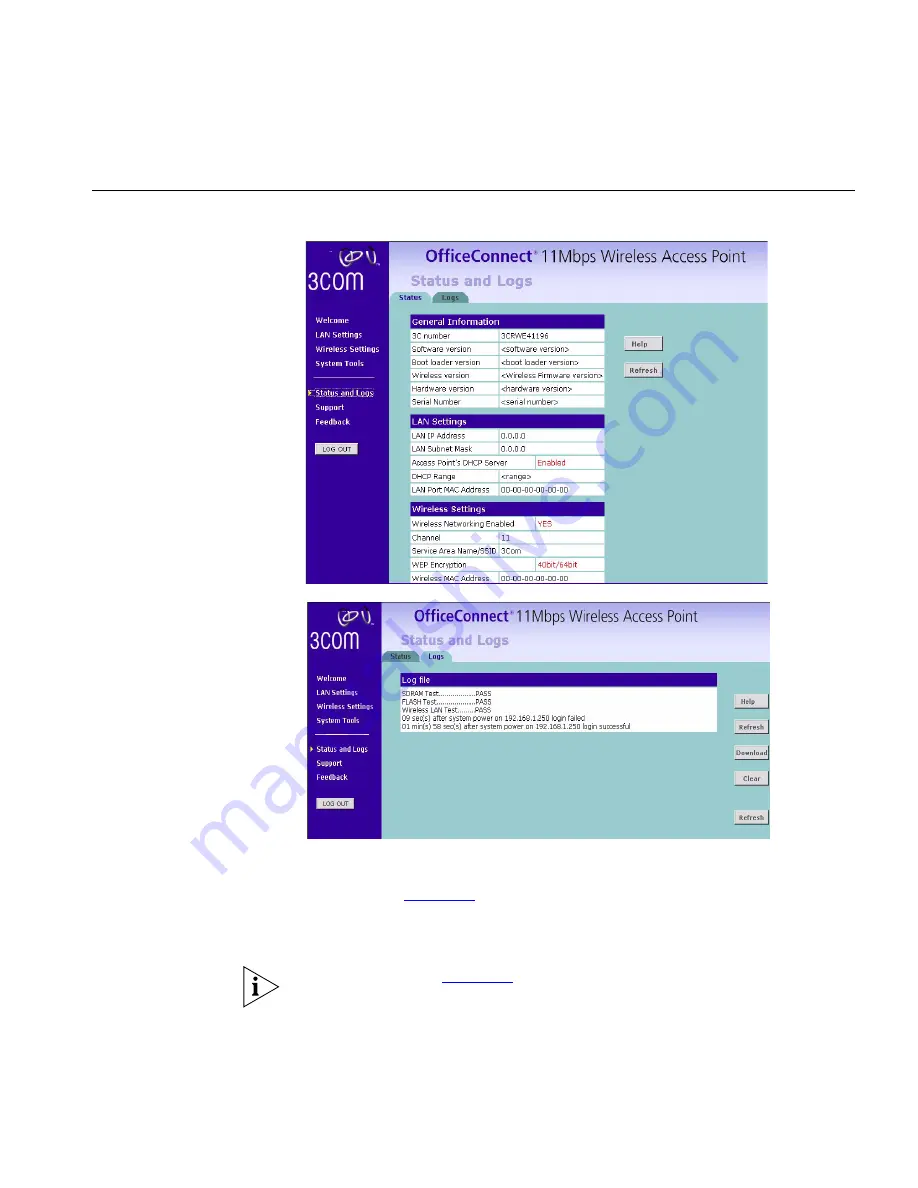
Status and Logs
51
Status and Logs
Figure 37
Status and Logs Screen
Selecting
Status and Logs
from the main menu displays the
Status
and
Logs
screens (
Figure 37
) in your Web browser window. The
Status
screen
displays a tabular representation of your network and Internet
connection.
The screen shot in
Figure 37
does not show a full status screen and the
screen can be scrolled to view more information.
Содержание OfficeConnect 3CRWE41196
Страница 6: ......
Страница 10: ...10 ABOUT THIS GUIDE ...
Страница 20: ...20 CHAPTER 2 HARDWARE INSTALLATION ...
Страница 25: ...Accessing the Wizard 25 Figure 10 Welcome Screen Figure 11 Wizard Screen ...
Страница 68: ...68 APPENDIX C TECHNICAL SPECIFICATIONS ...
Страница 87: ......






























