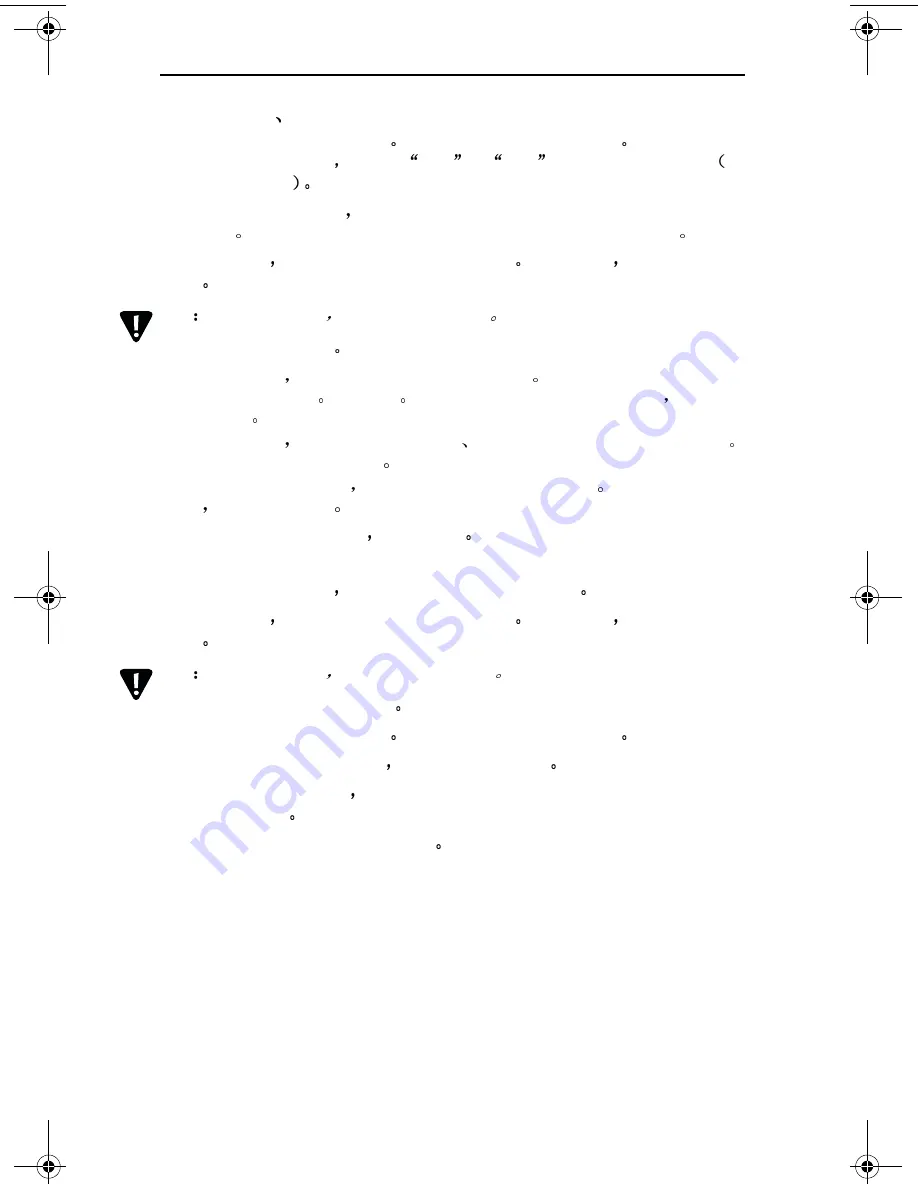
- 38 -
Windows ME
Windows 98
Windows 95 OSR 2
1
Installation CD
>
d:\setup.exe
!
!
!
!
"
"
"
"
d:
#$
#$
#$
#$
C
Installation CD
W XY#@/Z[\]^U(_
LAN+Modem
0
`ab ,cdY#ef\]^g:)h\,ij<k
2
%
%
%
%
2
&'
&'
&'
&'
PC Card
(
(
(
(
PC
)(*"
)(*"
)(*"
)(*" +,-./
+,-./
+,-./
+,-./ 01)2345
01)2345
01)2345
01)2345
6
6
6
6
78
78
78
78
3
LMN'O'PQ
LMN'O'PQ
LMN'O'PQ
LMN'O'PQ
(;<= >?@/
PC Card
AB/ C
Installation CD
DEF
GHI=JKLM NO
LMP
d:\install\disks\win9x\drivers
Q=
d:
RIST
(;<= >?@/
Windows ME Windows 98
95
SAB/
CSAD/UVLM
lmn*opq rB/st\pq"# $stpquv
w xeyz{"#
4
O'GH
O'GH
O'GH
O'GH GH
GH
GH
GH
Windows NT 4.0
1
R<
R<
R<
R< ST
ST
ST
ST
Windows
UV
UV
UV
UV
2
%
%
%
%
2
&'
&'
&'
&'
PC Card
(
(
(
(
PC
)(*"
)(*"
)(*"
)(*" +,-./
+,-./
+,-./
+,-./ 01)2345
01)2345
01)2345
01)2345
6
6
6
6
78
78
78
78
3
WIJ
WIJ
WIJ
WIJ
Windows
4
Installation CD
5
<
<
<
<
PC Card
XY"
XY"
XY"
XY" Z[
Z[
Z[
Z[
Install PC Card
6
T\]^Z_`$
T\]^Z_`$
T\]^Z_`$
T\]^Z_`$ Z[abcdZ_
Z[abcdZ_
Z[abcdZ_
Z[abcdZ_
—
efg
efg
efg
efg
Setup Using
Point Enabler
7
LM
LM
LM
LM
PC Card
hij PQ
hij PQ
hij PQ
hij PQ
!
!
Содержание 3C3FEM656C - Megahertz 10/100 LAN+56K Global Modem
Страница 2: ...Illustration Card 2nd Panel on Card 1st Panel Quick Start Guide LAN Modem CardBus PC Card 3 1 2 ...
Страница 3: ......
Страница 5: ......










































