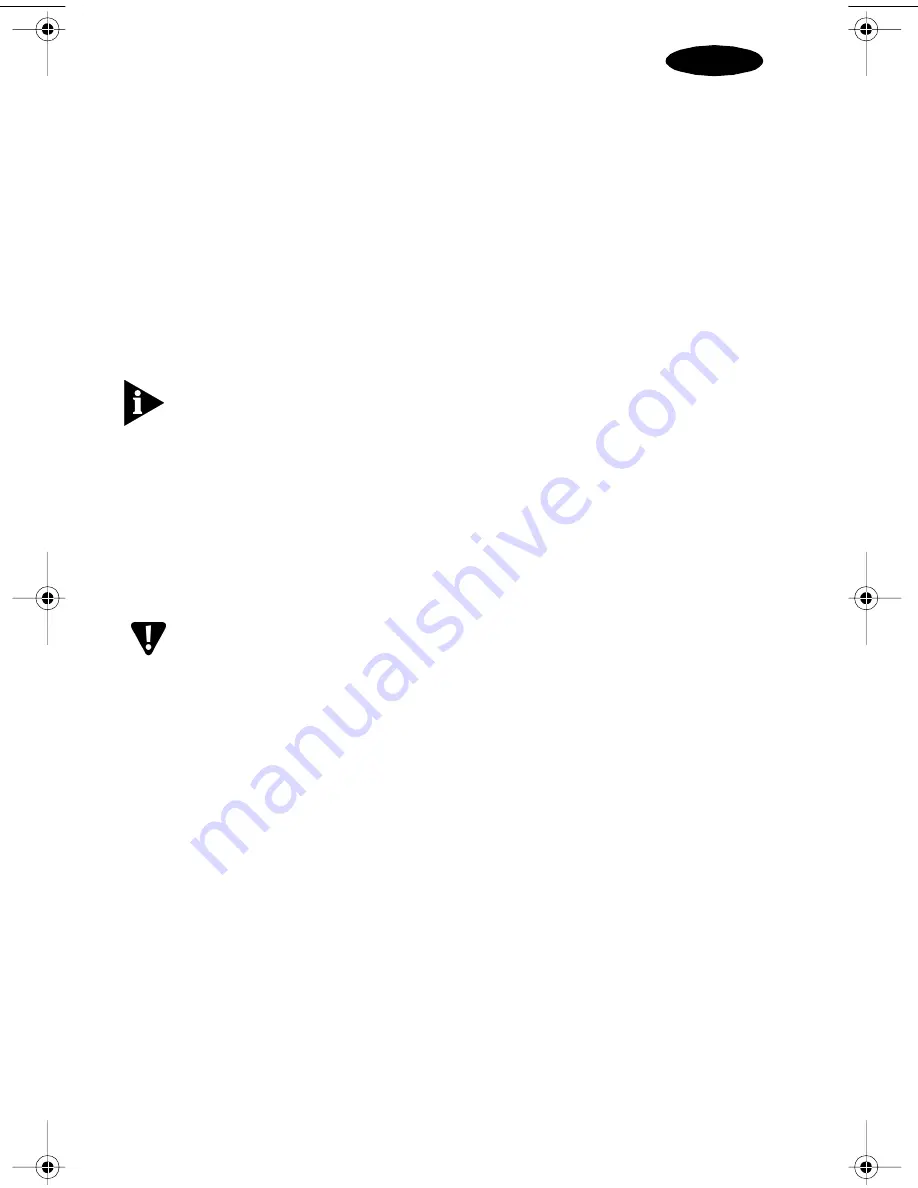
– 5 –
English
Quick Start Guide
This Quick Start Guide describes a basic PC Card installation for 3Com
10/100 LAN+56K Global Modem CardBus PC Cards (3C3FEM656C and
3CXFEM656C) for notebooks running Windows 2000, Windows ME,
Windows 98, Windows 95 OSR 2, or Windows NT 4.0.
For more information, see the User Guide.
Before You Begin
Before installing the 3Com 10/100 LAN+56K Global Modem CardBus PC
Card, familiarize yourself with the location of the LAN and modem ports,
as shown in Figure 1 on the enclosed illustration card.
The ISDN cable, sold separately, will be available autumn 2000.
Installing the PC Card
Windows 2000
1
Insert the
Installation CD
into the CD-ROM drive. The auto-start feature
starts the installation. If auto-start is disabled on your computer,
click Start>Run and type
d:\setup.exe
(where d: is your CD-ROM drive).
2
Insert the PC Card into the PC Card slot as shown in Figure 2.
Push carefully until the card seats firmly.
CAUTION:
Do not force the card into the slot or you may bend the pins
inside.
3
After inserting the PC Card, if auto-start is enabled and nothing happens
within five seconds, reboot your computer and log in to Windows 2000.
The installation process will begin when the computer restarts.
4
Respond to the prompts as they appear.
During the installation process, you may receive prompts for the PC Card
installation disk. Insert the
Installation CD
and select the path from the
drop-down list. Click
OK
. The path is d:\install\disks\win2000, where d:
is your CD-ROM drive.
During the installation process, you may receive prompts for the
Windows 2000 installation CD. Insert the CD and indicate the
correct path.
5
Restart your computer, if you are prompted.
Alien 32 QSG.book Page 5 Thursday, August 10, 2000 4:48 PM
Содержание 3C3FEM656C - Megahertz 10/100 LAN+56K Global Modem
Страница 2: ...Illustration Card 2nd Panel on Card 1st Panel Quick Start Guide LAN Modem CardBus PC Card 3 1 2 ...
Страница 3: ......
Страница 5: ......

























