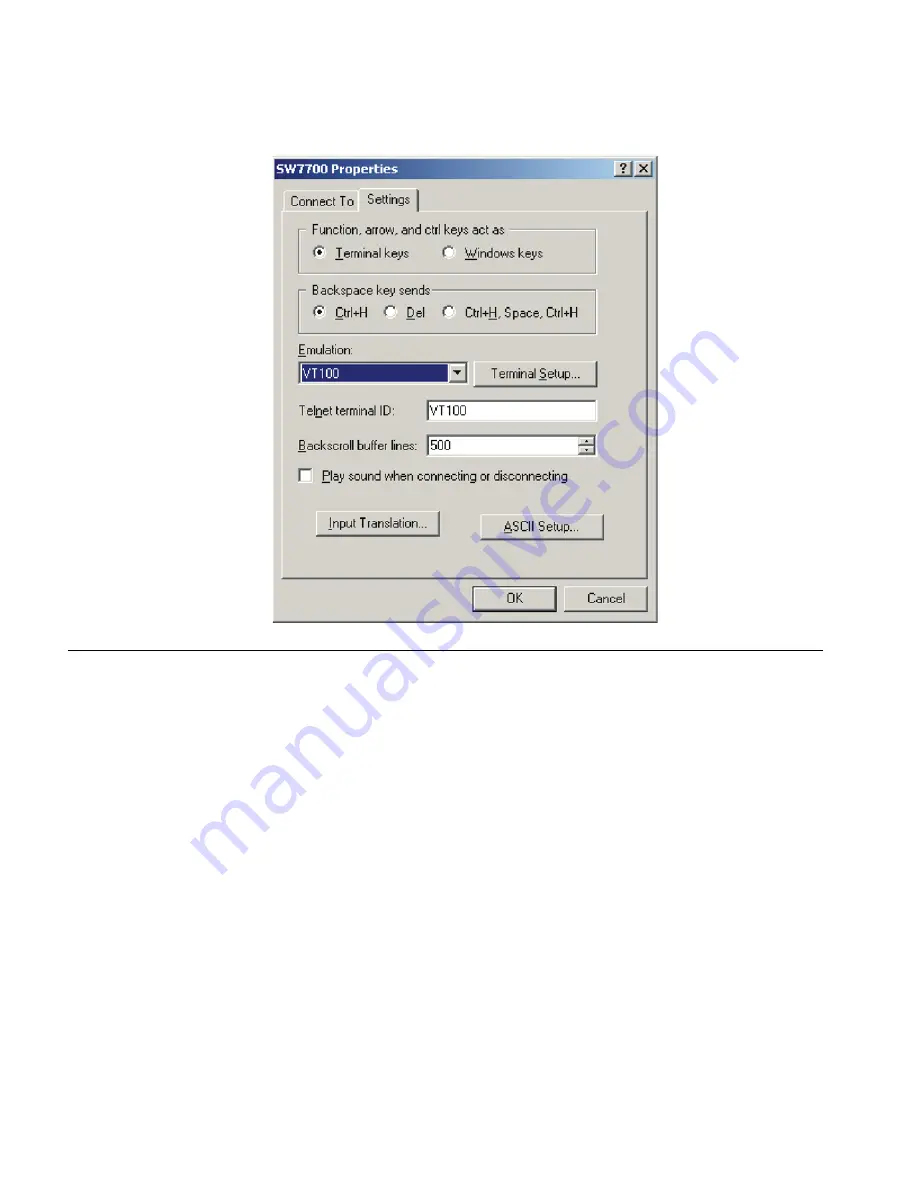
48
C
HAPTER
3: C
ONFIGURING
THE
S
WITCH
7750
Figure 36
Settings Tab
Booting the Switch
7750
Before powering on the Switch 7750, verify that:
■
Power cords have been properly connected.
■
The voltage of power supply can meet the requirements on the switch.
■
The console cable has been connected properly.
■
The PC or terminal for configuration has been started.
■
The terminal parameters have been set.
Содержание 3C16895
Страница 6: ......
Страница 44: ...44 CHAPTER 2 INSTALLING THE SWITCH 7750...
Страница 74: ...74 APPENDIX B OBTAINING SUPPORT FOR YOUR SWITCH...






























