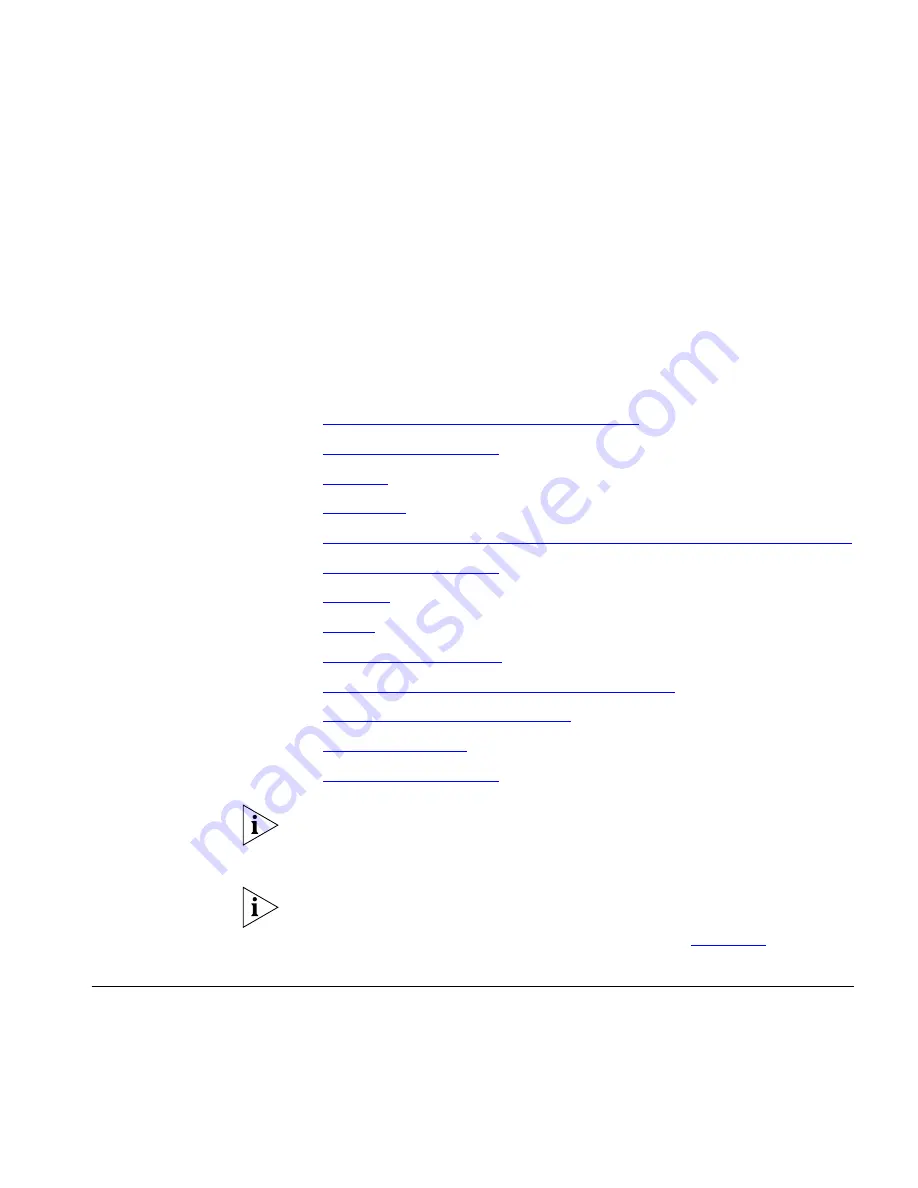
6
G
ETTING
M
ORE
FROM
Y
OUR
T
ELEPHONE
S
YSTEM
This chapter covers these topics:
■
Listening to Your Messages in Your E-mail
■
Account (Billing) Codes
■
Caller ID
■
Call Pickup
■
Automatic Call Distribution Groups, Hunt Groups, and Calling Groups
■
Supervisory Monitoring
■
Call Park
■
Paging
■
Configurable Operators
■
Using Message Waiting Indicator to Telephone
■
Dialing a Call to a Remote Office
■
Using Pulse Dialing
■
Additional Applications
If your system uses a messaging application other than NBX® Messaging,
use the documentation for your messaging application instead of the
instructions in this chapter.
For help on accessing NBX features from an analog telephone, see the
NBX Feature Codes Guide
in the NBX NetSet™ utility. For how to set up
your NBX NetSet utility password the first time, see
Chapter 1
.
Listening to Your
Messages in Your
E-mail
You can listen to your voice mail from any computer that allows you to
access your e-mail. Your e-mail software application must be IMAP-4
compliant, such as Microsoft Outlook. See your administrator for
assistance with this feature.
Содержание 3C10399A
Страница 16: ...16 CHAPTER 1 GETTING STARTED...
Страница 36: ...36 CHAPTER 3 NBX MESSAGING...
Страница 62: ...62 CHAPTER 5 PERSONALIZING YOUR TELEPHONE...
Страница 88: ...88 CHAPTER 7 FEATURE CODES...
Страница 100: ...100 INDEX...
















































