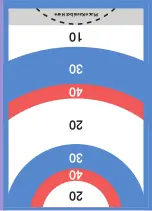Содержание KAMIBOT
Страница 1: ...QUICK START GUIDE MINIBOOK ...
Страница 37: ...37 Appendix Treasure chests Cut along the solid lines and glue the pieces together Valley fold Mountain fold ...
Страница 38: ...38 Appendix GLUE HERE GLUE HERE ...
Страница 39: ...39 Appendix Treasure chests Cut along the solid lines and glue the pieces together Valley fold Mountain fold ...
Страница 40: ...40 Appendix GLUE HERE GLUE HERE ...
Страница 41: ...41 Appendix CONES Cut along the solid lines and glue the pieces together Valley fold Mountain fold ...
Страница 42: ...42 Appendix GLUE HERE GLUE HERE ...
Страница 43: ...43 Appendix CONES Cut along the solid lines and glue the pieces together Valley fold Mountain fold ...
Страница 44: ...44 Appendix GLUE HERE GLUE HERE ...
Страница 45: ...45 Appendix 20 20 10 40 30 30 40 Place Kamibot Here ...
Страница 46: ......
Страница 48: ...Official Kamibot Website http www kamibot com ...