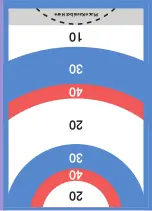35
Kamibot App Guide
Kamibot moves forward. It turns
red, then stops when it gets
close to the traffic cone.
02
Kamibot changes color to red
and turns when it detects an
obstacle in front of it.
03
Use the Traffic cone (p. 41~44) and place it in front of Kamibot like in
the picture below.
when
clicked
forever
then
else
if
ultrasonic sensor
5
set kamibot color to
Blue
set kamibot color to
Red
move forward speed
50
stop
when
clicked
forever
then
else
if
ultrasonic sensor
5
set kamibot color to
Red
set kamibot color to
Blue
move forward speed
50
move left speed
50
Содержание KAMIBOT
Страница 1: ...QUICK START GUIDE MINIBOOK ...
Страница 37: ...37 Appendix Treasure chests Cut along the solid lines and glue the pieces together Valley fold Mountain fold ...
Страница 38: ...38 Appendix GLUE HERE GLUE HERE ...
Страница 39: ...39 Appendix Treasure chests Cut along the solid lines and glue the pieces together Valley fold Mountain fold ...
Страница 40: ...40 Appendix GLUE HERE GLUE HERE ...
Страница 41: ...41 Appendix CONES Cut along the solid lines and glue the pieces together Valley fold Mountain fold ...
Страница 42: ...42 Appendix GLUE HERE GLUE HERE ...
Страница 43: ...43 Appendix CONES Cut along the solid lines and glue the pieces together Valley fold Mountain fold ...
Страница 44: ...44 Appendix GLUE HERE GLUE HERE ...
Страница 45: ...45 Appendix 20 20 10 40 30 30 40 Place Kamibot Here ...
Страница 46: ......
Страница 48: ...Official Kamibot Website http www kamibot com ...