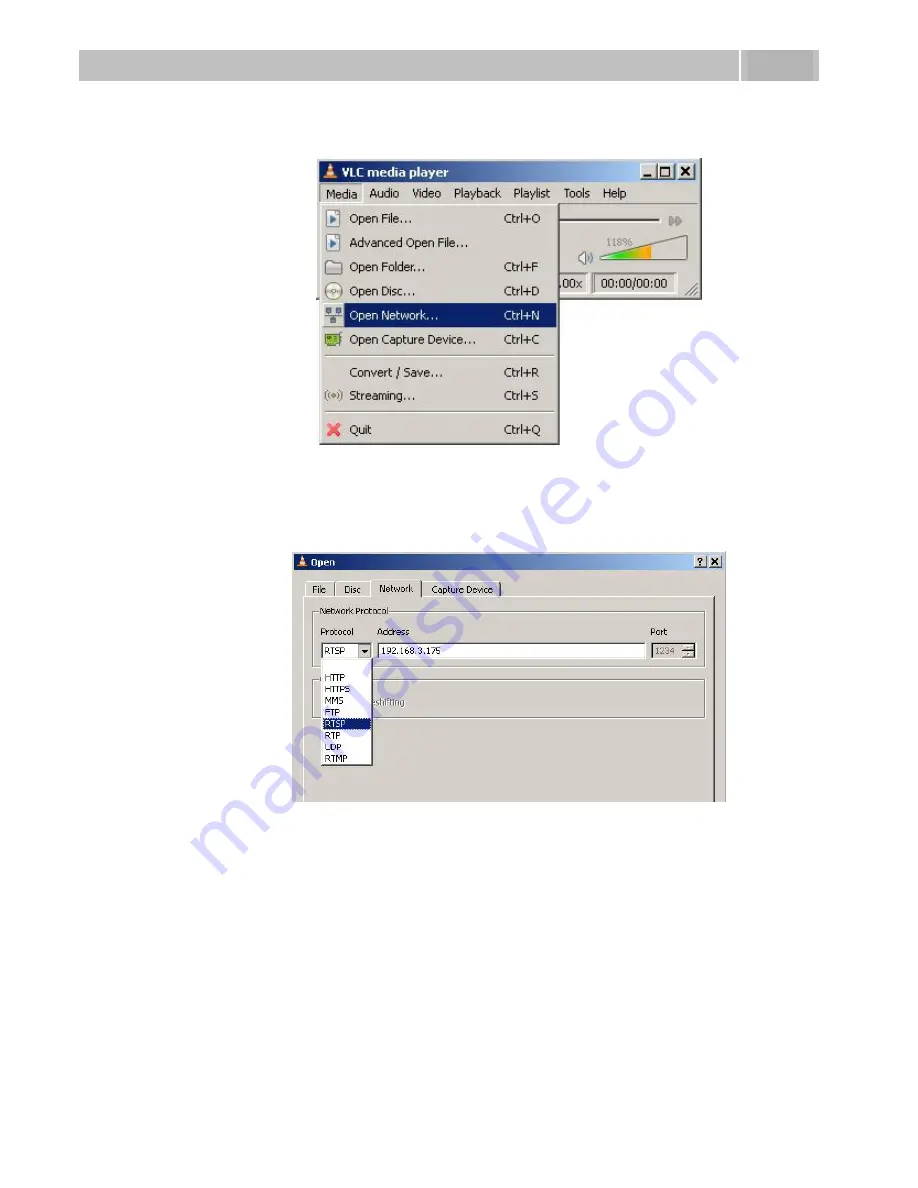
Configuration
3.3
70
3.
In the main menu select the source for playing the video,
Media->Open
Network.
Figure 3.28
Open Network Connection
4.
In the network card select the RTSP protocol and insert the IP address of the
2N
®
Helios IP device that is sending the video streaming (192.168.3.175 in
this case).
Figure 3.29
RTSP Stream IP Address Setting
Содержание Helios IP
Страница 1: ...2N Helios IP Door Access Communicator User Manual Version 1 5 0 Firmware version 1 5 x www 2n cz...
Страница 6: ......
Страница 94: ......
Страница 95: ...95 5 5 Technical Parameters This section describes the technical parameters of the product...






























