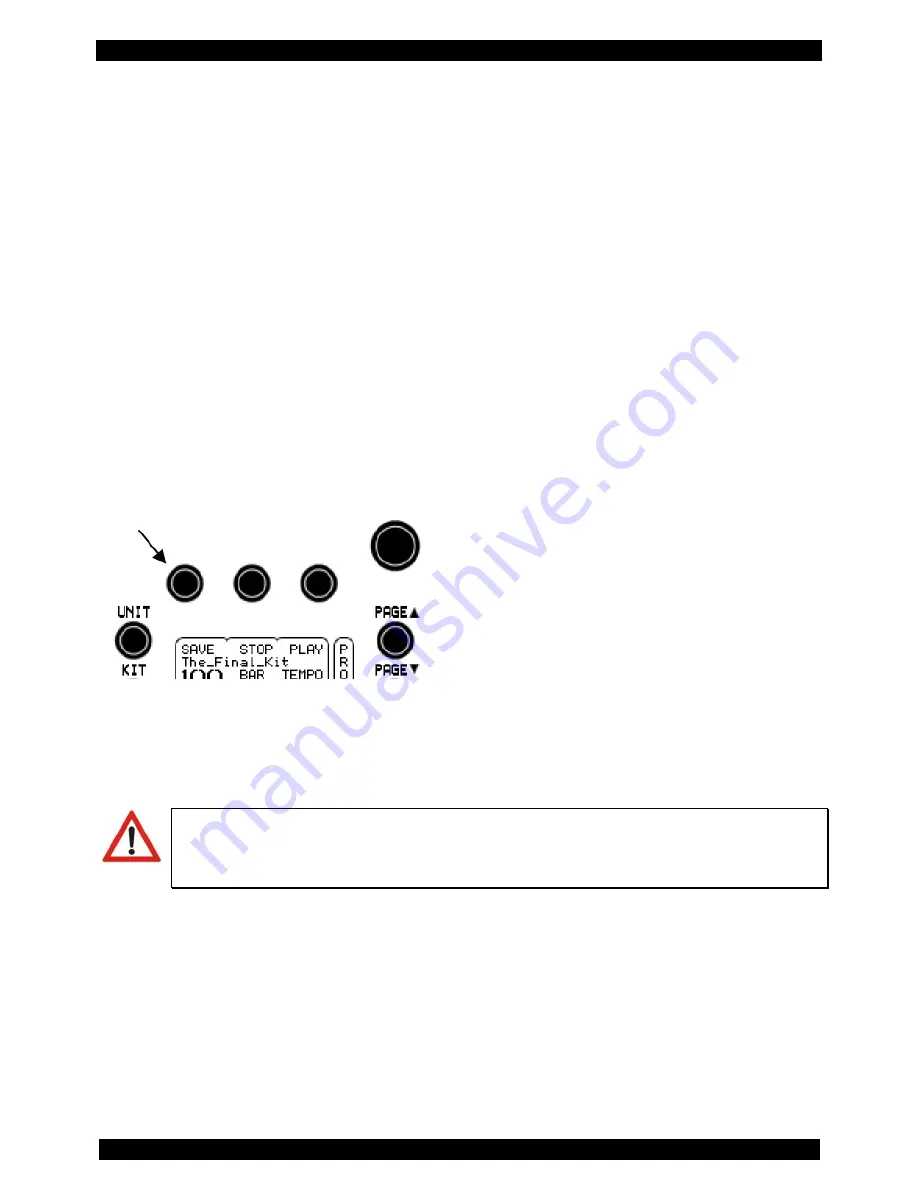
Connections
19
MIDI-Ports
Via the MIDI OUT - port, you can control an external MIDI sound module or send MIDI data from the
module to a sequencer or other software. Connect the module for this purpose with a standard MIDI
cable to the MIDI IN of the external device. Now the MIDI data generated by the pads is transmitted.
Vice versa you can use the MIDI IN port to control the module from an external controller or sequencer
and thus use it as a sound source only. For this, connect the MIDI OUT of the external device to the
MIDI IN of the DrumIt Five.
USB-Port
This port lets you connect the module to a computer (PC or Mac). The USB port on the DrumIt Five is a
1.1 port (full speed - 12 Mbit/s) and compatible with USB 1.1 and USB 2.0. The DrumIt Five module is
designed as a standard USB mass storage device and requires no driver installation. Once the module is
connected to the computer and started in USB mode, it is immediately recognized as an external storage
drive. You can now handle the module like an external hard drive or a USB stick.
In order to start the DrumIt Five module in USB mode, hold down the left DATA button above the display
while powering up the unit.
AC IN
socket for 18 V AC power adapter
Original Power Adapter
Use only the original power adapter. AC adapters with a higher voltage than 18V AC or any
DC power adapter can seriously damage the module!
POWER
Switch
Turns the unit on and off.
Содержание DrumIt Five
Страница 16: ...Connections 16 5 Connections ...






























