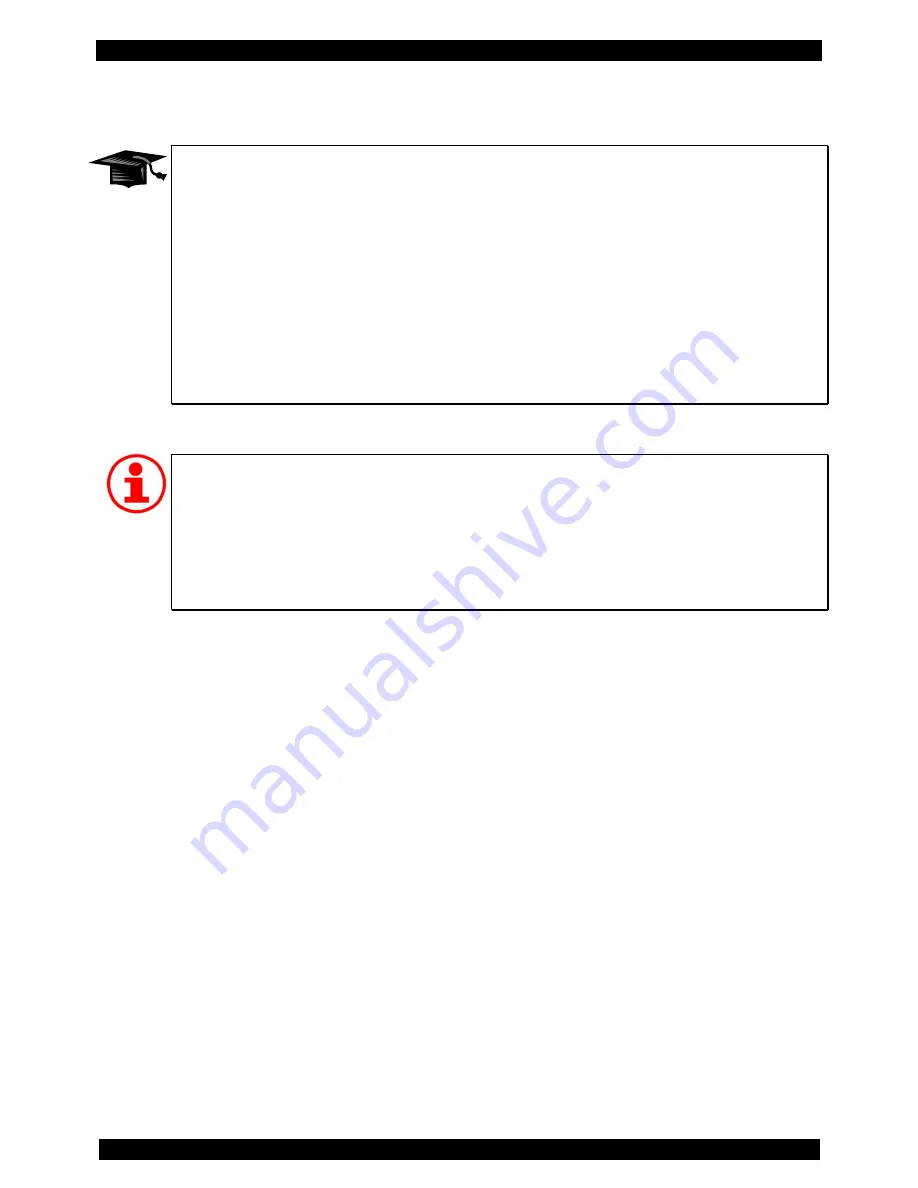
Basic Know-How
13
Creating a User KIT-file
There are several ways to create user KIT files. You can copy one of the existing user KIT
files that are available as a free download on our website (www.2box.se) or you can use the
export function of the editor software. This editor software is also available as a download on
our homepage.
Changes to user KITs can be stored using SAVE. Please note that names of user KITs can
not be changed in the saving process. If you want to change a name, you have to rename
the respective user KIT file. It is not possible to copy settings from the KIT bank (program
memory location 1 to 100) to a user KIT. Settings from user KITs, however, can be copied to
any program memory location of the KIT bank.
A user KIT can not be accessed via MIDI Program Change command. If you want to select a
kit using this MIDI function, you have to copy it to the KIT bank first.
Exchanging KIT-settings
Single-KIT files are a great way to share KIT settings with other DrumIt Five users.
You have created e.g. a set that sounds like the drum sound on Michael Jackson's album
"Thriller"? You want to make this kit available for other 2BOX drummers? No problem! Simply
send the respective user KIT file (including all required sound files) to your 2BOX friends.
Done ...
Содержание DrumIt Five
Страница 16: ...Connections 16 5 Connections ...






























