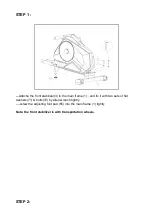ting
:
o
3. Press ENTER to complete or exit the setting.
4. Set TIME(or Meters), STROKES, CALORIES, and PULSE values using UP or DOWN keys and press
ENTER to confirm.
(Time and Meters can not be set at the same time. ))
5. Press START / STAP to start moving; Press UP or DOWN to adjust resistance.
6. When the default value is countdown to 0, the electronic meter will be alerted by a beep and stop moving.
7. Press START / STAP to stop moving; Press RESET to return to the main interface
Recovery Mode
:
1.
User must be wearing a chest strap. When the pulse value is displayed on the computer, press on the RECOVERY
key.
2.
TIME shows "0:60" (seconds) and count down.
Computer will show F1 to F6 after count down to 0 to test heart rate recovery status.
Trouble sho
E-2
:
Check if cables were well connected or damaged.
Содержание 160B-motor
Страница 4: ...EXPLODED VIEW ASSMEBLY DRAWING ...
Страница 5: ...ASSEMBLY INSTRUCTIONS ...
Страница 10: ...STEP5 ...
Страница 13: ...PARTS LIST ...
Страница 19: ......