Reviews:
No comments
Related manuals for VXE780

RP-BTD5
Brand: Panasonic Pages: 40

AURVANA TRIO WIRELESS
Brand: Creative Pages: 39

AH-C751
Brand: Denon Pages: 2

LnS-MT101
Brand: Life 'n soul Pages: 7

HIVE PODSIE 2021
Brand: Niceboy Pages: 7

ZEN II
Brand: 233621 Pages: 11

Truengine2
Brand: SoundPeats Pages: 53

Sport 2
Brand: Halo Pages: 29

WHP 990
Brand: THOMSON Pages: 36

RPT01
Brand: Adidas Pages: 44

D FLOW
Brand: Dockin Pages: 6
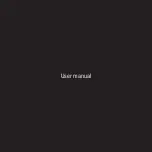
T00181
Brand: Jays Pages: 52

a-JAYS Five
Brand: Jays Pages: 56

204952
Brand: Sharper Image Pages: 4

Onyx Neo
Brand: Tronsmart Pages: 45

S-22220
Brand: U-Line Pages: 6

Lightweight Bluetooth Headphones
Brand: Kogan Pages: 3

KABTHDJWHTA
Brand: Kogan Pages: 6
















