Reviews:
No comments
Related manuals for Sport 2

Free Mini
Brand: EarFun Pages: 6

Elite HP250
Brand: J.Burrows Pages: 2

TEEARBT480TWSW
Brand: SBS Pages: 24

Muz TWS 2
Brand: Oglo# Pages: 41
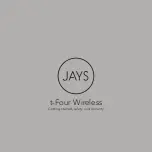
t-Four Wireless
Brand: Jays Pages: 15

HIVE 3 AURA ANC
Brand: Niceboy Pages: 30

AUD-770
Brand: Steren Pages: 26

SportLine
Brand: Boompods Pages: 2

HPH-200BL
Brand: Yamaha Pages: 2

HPH-MT8
Brand: Yamaha Pages: 6

HPH-MTB
Brand: Yamaha Pages: 8

HPH-MT7
Brand: Yamaha Pages: 6

EPH-30BL
Brand: Yamaha Pages: 2

EPH-20BL
Brand: Yamaha Pages: 2

EPH-100
Brand: Yamaha Pages: 2

HPH-MT120
Brand: Yamaha Pages: 24

YH-E500A
Brand: Yamaha Pages: 46

YH-E700A
Brand: Yamaha Pages: 46

















