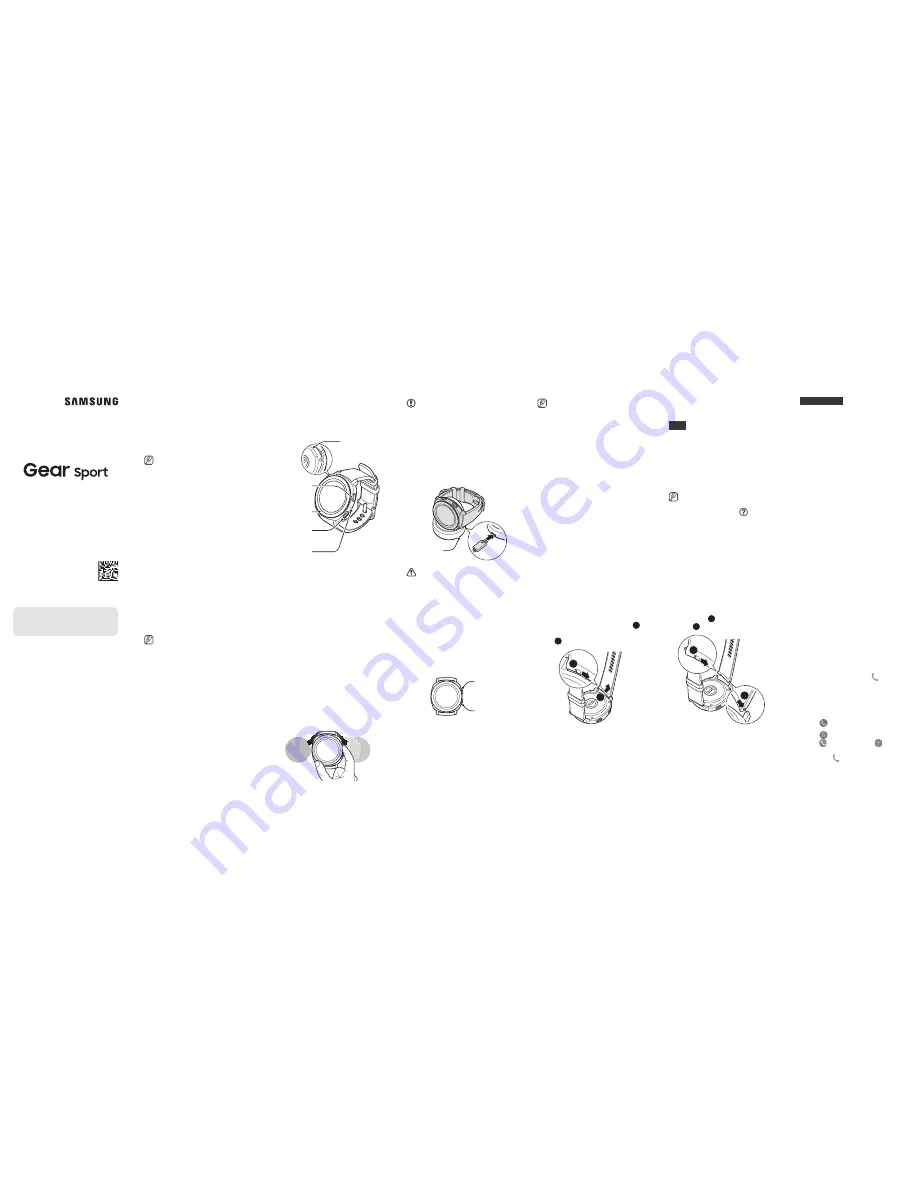
2
8
3
9
4
10
5
11
6
7
12
13
Using the call function
On your Gear, directly make or
receive calls. You can have phone
conversations via the connected
Bluetooth headset.
Answering a call
When a call comes in, drag outside
the large circle. Alternatively, rotate the
bezel clockwise.
Making a call
1
Tap (
Phone
) on the Apps screen.
2
Tap , select a contact, and then
tap . Alternatively, tap , enter
a number using the keypad, and
then tap .
Mobile device
3
Launch
Samsung Gear
.
If necessary, update the Samsung
Gear app to the latest version.
4
Tap
START THE JOURNEY
.
5
Select your Gear type on the screen.
If you cannot find your Gear type,
tap
MINE’S NOT HERE
.
6
Tap
TURN ON
when the Bluetooth
activation request window appears.
7
Follow the on-screen instructions to
complete the connection.
Insert one end of the spring bar into
the Gear’s lug (
1
), slide the spring bar
inwards (
2
), and connect the band.
1
2
•
Other Android devices:
Play Store
•
iOS devices:
App Store
Gear
1
Turn on the Gear.
2
Select a language to use and tap
NEXT
.
A screen will appear about
downloading and installing the
Samsung Gear app.
•
If you want to use your Gear
without connecting it to a
mobile device, tap , scroll
down the screen, and then
tap
here
.
•
Visit
www.samsung.com
to
view legal notices provided
when setting Without phone
connection mode for the first
time.
Replacing the band
Slide the band’s spring bar inwards (
1
)
and pull the band away from the Gear’s
body (
2
).
1
2
Switching the screen
To return to the previous screen, press
the Back key.
To open the Apps screen, press the
Home key on the Watch screen.
To return to the Watch screen, press the
Home key.
Back key
Home key
Turning the screen on
and off
To turn on the screen, rotate the bezel.
Or, press the Home key or the Back key.
To turn off the screen, cover it with
your palm.
Using the bezel
Rotate the bezel to scroll through the
screens or to highlight items.
When a call comes in, rotate the bezel
to receive or reject the incoming call.
•
Before charging the Gear,
remove the rubber cover from
the wireless charging dock.
•
The charger should remain
close to the electric socket
and be easily accessible while
charging.
Connecting the Gear to a
mobile device
To connect your Gear to a mobile
device, install the Samsung Gear app
on the mobile device. Depending on
your mobile device, you can download
the Samsung Gear app from the
following places:
•
Samsung Android devices:
Galaxy
Apps
,
Play Store
Do not insert sharp objects into
the pressure vent (atmospheric
pressure sensor). Inner
components of the Gear can be
damaged.
Charging the battery
Before using the device for the first
time, you must charge the battery.
Wireless
charging dock
Use only Samsung-approved
chargers.
Package contents
•
Gear
•
Charger dock
•
Band
•
Quick start guide
•
The items supplied with
the Gear and any available
accessories may vary
depending on the region or
service provider.
•
The supplied items are
designed only for this Gear
and may not be compatible
with other devices.
Device layout
To turn on the Gear, press and hold
the Home key (Power key) for a few
seconds.
Home key
(Power key)
Back key
Bezel
Microphone
Pressure vent
(Atmospheric
pressure sensor)
When the devices are connected, an
on-screen tutorial will appear on the
Gear’s screen.
•
Connection methods may
vary depending on your
mobile device and software
version.
•
Supported mobile devices
and features may vary
depending on your region,
service provider, and
device manufacturer. Visit
www.samsung.com
to see a
list of compatible devices.
Quick Start Guide
SM-R600
Printed in Korea
GH68-48612B Rev.1.0
English (EU). 07/2017
Declaration of Conformity
Samsung Electronics declares that this device
complies with the essential requirements and
relevant provisions of Directive 2014/53/EU.
Go to
www.samsung.com/mobile_doc to view
the Declaration of Conformity.
Samsung Electronics (UK) Ltd, Euro QA Lab.
Blackbushe Business Park. Saxony Way, Yateley,
Hampshire. GU46 6GG, United Kingdom
Some content may differ from your device
depending on the region, service provider,
or software version, and is subject to change
without prior notice.
Copyright © 2017 Samsung Electronics
If your device is frozen and unresponsive,
press and hold the Home key (Power key) for
more than 7 seconds to restart it.





















