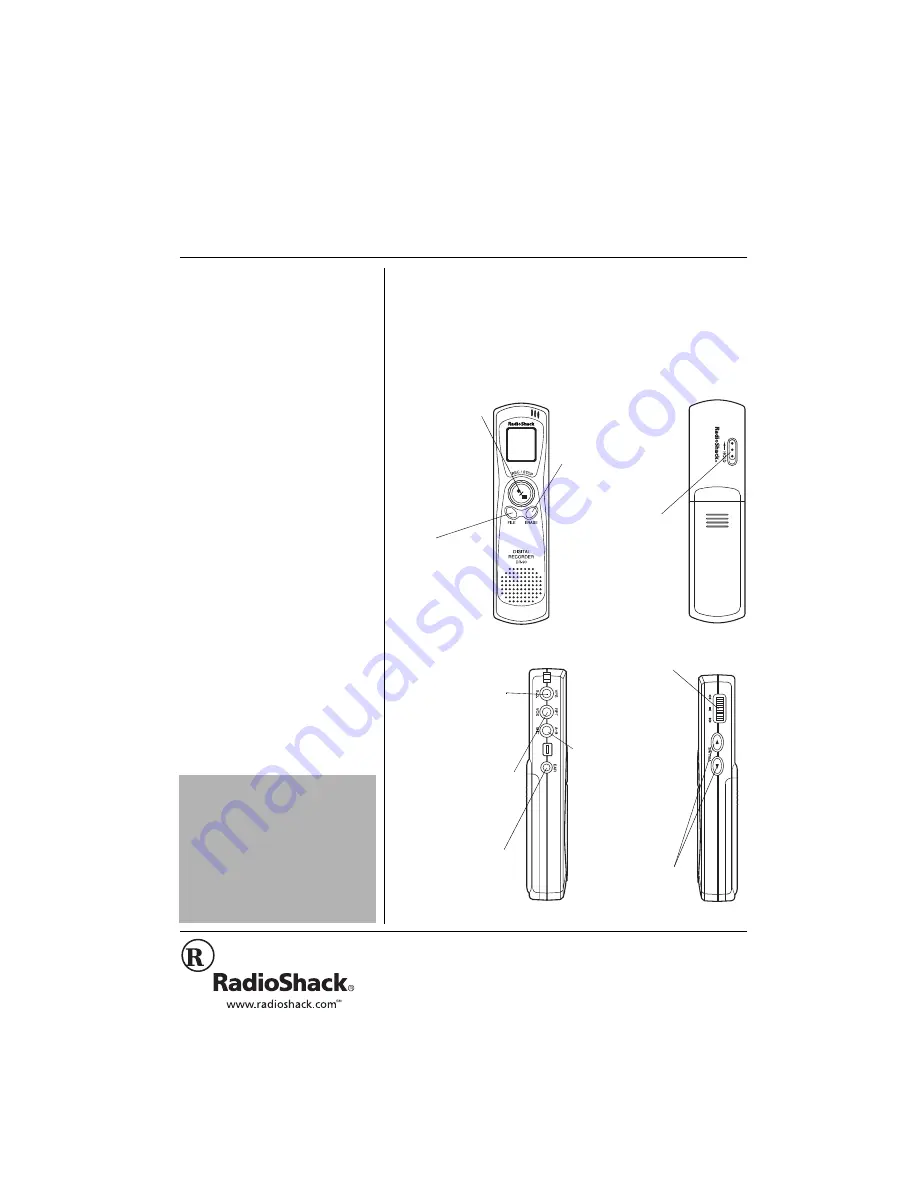
©
2002 RadioShack Corporation.
All Rights Reserved.
RadioShack and RadioShack.com are trademarks
used by RadioShack Corporation.
14-1191
OWNER’S MANUAL — Please read before using this equipment.
Thank you for purchasing the RadioShack Digital Recorder.
It is ideal for quick note taking, and the built-in speaker lets
you play back notes from anywhere. Its light weight, ultra-
small size makes it easy to slip into a pocket, briefcase, or
purse. You can record manually or use voice activated
recording. Its flash memory retains all data even without
power. With 8 megabytes of built-in memory, the recorder
provides up to 290 minutes of recording time.
%106'065
The FCC Wants You to Know .... 2
Preparation ................................. 2
Installing Batteries ................... 2
Setting the Clock ..................... 3
Connecting Earphones ........... 3
Listening Safely ....................... 3
Traffic Safety ........................... 3
Connecting an External
Microphone ............................. 4
Attaching the Wrist Strap ........ 4
Locking the Recorder’s
Controls ................................... 4
Operation ................................... 4
Files ........................................ 4
Recording ................................ 4
Using Voice-Activated
Recording ................................ 5
Viewing the Memory Capacity
and Remaining Recording
Time ........................................ 5
Playing Back Messages .......... 5
Changing the Playback Speed 6
Fast-Forwarding/Rewinding .... 6
Using Forward Skip/Reverse
Skip ......................................... 6
Repeat Play ............................ 6
Repeating a Part of Message . 6
Erasing Data ........................... 7
Troubleshooting ......................... 7
Resetting the Recorder .............. 7
Specifications ............................. 8
#
"
+/2146#06
"
#
If an icon appears at the end of a
paragraph, go to the box on that
page with the corresponding icon
for pertinent information.
Rý
— Warning
#
— Important
.
.
.
.
— Caution
°
°
°
°
— Hint
±
— Note
REC/STOP
çççç
/
''''
— Press to begin
recording a
message. Press
again to stop
recording. See
Page 4.
FILE — Press to
select the
desired file. The
recorder has five
message files.
See Page 4.
ERASE — Press to
delete the selected
message. See
Page 7.
HOLD — Locks the
recorder’s settings
so that they cannot
be changed. See
Page 4.
VPS/S.Q. — Press to set
the recording mode:
SP, MP, or LP. Or,
press during playback
to select playback
speed. See Pages 5
and 6.
RPT/VOX — Press to
repeatedly play a
message or to select
VOX sensitivity. See
Pages 5 and 6.
A-B/MIC — Press to
select microphone
sensitivity or to
select a point at
which you want to
repeat a message.
See Pages 4 and 6.
EAR Jack — Use an
optional earphone to
listen to messages.
See Page 3.
#ýâý,
#ýâý,
#ýâý,
#ýâý,ýýýý
— Press
#ý
#ý
#ý
#ý
or
,
,
,
,ýýýý
to rewind or
fast-forward through a
message. Press
âý
âý
âý
âý
to
pause playback.
Press
âý
âý
âý
âý
for about
two seconds to start
playback. See Pages
5 and 6.
VOLUME
IIII
Jý
Jý
Jý
Jý
—
Press to adjust the
volume.
&KIKVCN
"
4GEQTFGT
YKVJ
"
8CTKCDNG
"
2NC[DCEM
"
5RGGF
"
%QPVTQN


























