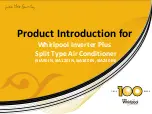AJ65BT-64AD
Analog-Digital Converter Module
MITSUBISHI
General-Purpose PROGRAMMABLE CONTROLLER
User's Manual
(Hardware)
Thank you for buying the Mitsubishi general-purpose
programmable controller MELSEC-A Series.
Prior to use, please read both this manual and detailed
manual thoroughly and familiarize yourself with the product.
MODEL AJ65BT-64AD-U-H-E
MODEL
CODE
13J892
IB (NA) 66748-G (0810) MEE
©1996 MITSUBISHI ELECTRIC CORPORATION
SAFETY PRECAUTIONS
(Read these precautions before using this product.)
Before using this product, please read this manual and the relevant manuals carefully
and pay full attention to safety to handle the product correctly.
These precautions apply only to Mitsubishi equipment. Refer to the CPU module user’s
manual for a description of the programmable controller system safety precautions.
In this manual, the safety precautions are classified into two levels: "DANGER" and
"CAUTION".
DANGER
Indicates that incorrect handling may cause hazardous
conditions, resulting in death or severe injury.
CAUTION
Indicates that incorrect handling may cause hazardous
conditions, resulting in minor or moderate injury or property
damage.
Under some circumstances, failure to observe the precautions given under "
CAUTION" may lead to serious consequences.
Observe the precautions of both levels because they are important for personal and
system safety.
Make sure that the end users read this manual and then keep the manual in a safe place
for future reference.
[Design Precautions]
DANGER
•
In the case of a communication failure in the network, data in the master
module are held.
Check the communication status information (SB, SW) and configure an
interlock circuit in the sequence program to ensure that the entire system
will operate safely.
CAUTION
•
Do not install the control lines or communication cables together with the
main circuit lines or power cables.
Keep a distance of 100mm (3.94 inches) or more between them.
Failure to do so may result in malfunction due to noise.
[Installation Precautions]
CAUTION
•
Use the programmable controller in an environment that meets the
general specifications in this manual.
Failure to do so may result in electric shock, fire, malfunction, or damage
to or deterioration of the product.
•
For protection of the switches, do not remove the cushioning material
before installation.
•
Do not directly touch any conductive part of the module.
Doing so can cause malfunction or failure of the module.
•
Securely fix the module with a DIN rail or mounting screws. Tighten the
screws within the specified torque range.
Undertightening can cause drop of the screw, short circuit or malfunction.
Overtightening can damage the screw and/or module, resulting in drop,
short circuit, or malfunction.
[Wiring Precautions]
CAUTION
•
Shut off the external power supply for the system in all phases before
wiring. Failure to do so may result in damage to the product.
•
Ground the FG terminals to the protective ground conductor dedicated to
the programmable controller.
Failure to do so may result in malfunction.
•
Check the rated voltage and terminal layout before wiring to the module,
and connect the cables correctly.
Connecting a power supply with a different voltage rating or incorrect
wiring may cause a fire or failure.
•
Use applicable solderless terminals and tighten them within the specified
torque range.
If any spade solderless terminal is used, it may be disconnected when the
terminal screw comes loose, resulting in failure.
•
Tighten the terminal screw within the specified torque range.
Undertightening can cause short circuit or malfunction.
Overtightening can damage the screw and/or module, resulting in drop,
short circuit, or malfunction.
•
Prevent foreign matter such as dust or wire chips from entering the
module. Such foreign matter can cause a fire, failure, or malfunction.
•
Do not install the control lines or communication cables together with the
main circuit lines or power cables. Failure to do so may result in
malfunction due to noise.
•
Place the cables in a duct or clamp them.
If not, dangling cable may swing or inadvertently be pulled, resulting in
damage to the module or cables or malfunction due to poor contact.
•
When disconnecting the cable from the module, do not pull the cable by
the cable part. Loosen the screws of connector before disconnecting the
cable. Failure to do so may result in damage to the module or cable or
malfunction due to poor contact.
[Startup and Maintenance Precautions]
CAUTION
•
Do not touch the terminals before shutting off the external power supply for
the system in all phases.
Doing so may cause malfunction.
•
Do not change the setting jumper before shutting off the external power
supply for the system in all phases.
Doing so may cause failure or malfunction.
•
Shut off the external power supply for the system in all phases before
cleaning the module or retightening the terminal screws.
Failure to do so may cause the module to fail or malfunction.
•
Do not disassemble or modify the modules.
Doing so may cause failure, malfunction, injury, or a fire.
•
Do not drop or apply strong shock to the module.
Doing so may damage the module.
•
Shut off the external power supply for the system in all phases before
mounting or removing the module to or from the panel.
Failure to do so may cause the module to fail or malfunction.
•
After the first use of the product, do not mount/remove the terminal block
to/from the module more than 50 times (IEC 61131-2 compliant).
•
Before handling the module, touch a grounded metal object to discharge
the static electricity from the human body.
Failure to do so may cause the module to fail or malfunction.
[Disposal Precautions]
CAUTION
•
When disposing of this product, treat it as industrial waste.
About Manuals
The following manuals are also related to this product.
In necessary, order them by quoting the details in the tables below.
Detailed Manual
Manual Name
Manual No.
(Type code)
AJ65BT-64AD Analog-Digital Converter Module User's
Manual
SH-3614
(13J893)
Related Manuals
Manual Name
Manual No.
(Type code)
CC-Link System Master/Local Module User's Manual type
AJ61BT11/A1SJ61BT11
IB-66721
(13J872)
CC-Link System Master/Local Module User's Manual type
AJ61QBT11/A1SJ61QBT11
IB-66722
(13J873)
CC-Link System Master/Local Module User's Manual type
QJ61BT11N
SH-080394E
(13JR64)
Compliance with the EMC and Low Voltage Directives
(1) For programmable controller system
To configure a system meeting the requirements of the EMC and Low
Voltage Directives when incorporating the Mitsubishi programmable controller
(EMC and Low Voltage Directives compliant) into other machinery or
equipment, refer to the "EMC AND LOW VOLTAGE DIRECTIVES" chapter
of the User's Manual for the CPU module used.
The CE mark, indicating compliance with the EMC and Low Voltage
Directives, is printed on the rating plate of the programmable controller.
(2) For the product
For the compliance of this product with the EMC and Low Voltage Directives,
refer to the "CC-Link module" section in the "EMC AND LOW VOLTAGE
DIRECTIVES" chapter of the User's Manual for the CPU module used.
1. Overview
This user's manual describes the specification, name of each part and wiring for
the AJ65BT-64AD analog-digital converter module (abbreviated as AJ65BT-
64AD from here on), used as a CC-Link system remote device station.
After unpacking, confirm if the following item is included.
Item name
Numbers of item
AJ65BT-64AD main module
1
2. Performance
Specifications
2.1 Performance
Specifications
The AJ65BT-64AD performance specification is described below.
Refer to CPU module User's Manual to be used for general specification of
AJ65BT-64AD.
Item Specification
Analog input
Voltage: -10 to 0 to +10V DC (input resistance 1M
Ω
)
Current: -20 to 0 to +20mA DC (input resistance 250
Ω
)
Selected by the
input terminal
Digital output
16-bit encoded binary (data area 12bits)
I/O characteristics *1
Analog input value
Digital output value
-10 to 10V or -20 to 20mA
0 to 10V or 0 to 20mA
0 to 5V or 0 to 20mA
1 to 5V or 4 to 20mA
0 to 4000 or -2000 to 2000
0 to 4000 or -2000 to 2000
0 to 4000 or -2000 to 2000
0 to 4000 or -2000 to 2000
Maximum
resolution
-10 to 10V or -20 to 20mA
0 to 10V or 0 to 20mA
0 to 5V or 0 to 20mA
1 to 5V or 4 to 20mA
5mV or 20
μ
A
2.5mV or 10
μ
A
1.25mV or 5
μ
A
1mV or 4
μ
A
Total precision *2
±
1% (
±
40)
Maximum
conversion speed
1 ms/channel
Absolute
maximum input
Voltage
±
15 V, current
±
30 mA
*3
Analog input
points
4channels/module
Insulation method Photo-coupler insulation between power supply/communication and analog
input (not insulated between channels)
CC-Link station
type
Remote device station
Number of
occupied stations
2 stations
Connection
terminal
27-point terminal block
External power
supply
24VDC (18 to 30VDC)
Supported cable
size
0.75 to 2.00mm
2
Module mounting
screws
M4 x 0.7 mm x 16mm or more (M4 x 0.028 inch x 0.63 inch)
Can be installed with DIN rail.
Supported DIN rail
TH35-7.5Fe, TH35-7.5Al, TH35-15Fe (conforming to JIS C 2812)
Supported
solderless terminal
RAV 1.25-3.5, RAV 2-3.5
Internal
consumption
current
0.12 A (at 24VDC)
Noise durability
By a noise simulator with the following specification:
Noise voltage at 500Vp-p, Noise width at 1
μ
s, Noise frequency at 25 to
60Hz
Dielectric
withstand voltage
Between power supply/communication system batch and analog input
batch:500VAC, 1minute
Insulation resistor
Between power supply/communication system batch and analog input
batch:500VDC, more than 10M
Ω
on insulation resistance tester.
Weight 0.35
(0.77)
kg(lb.)
*
1
Gain is set to 10V/20mA and the offset is set to 0V/4mA (setting pin A) at the time of
factory shipment.
However, when using for current, change the set pin B, and the RYn1 (voltage/current
selection) must be turned on.
*2 This is the accuracy in respect to the maximum digital output value (+4000).
The same value (+4000) applies for the current input and voltage input.
*3 Current value indicates value of instant input current that does not break module inner
electrical resistance.
Point
The range for the analog input for conversion is as follows:
Voltage : -10 to 0 to +10V
Current : -20 to 0 to +20mA