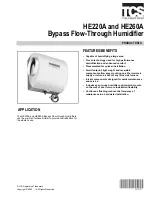Bef
ore using the
unit
Operating
Tr
oub
leshooting
MITSUBISHI
MODEL
MJ-E26SX-A1
INSTRUCTION MANUAL
Features
●
Powerful Dehumidifying
●
Easy Dehumidifying. Laundry
●
Wide-angle Swing Louvre. Low
Air Outlet
●
Negative Ions
Table of Contents
page
¡
Getting the most out of your
dehumidifier...........................................2
¡
Precautions............................................3
¡
Warning ..................................................5
¡
Names and functions of parts .............6
¡
Things to be aware of ...........................8
¡
Before using your dehumidifier...........9
¡
Turning the Unit ON and OFF ..............9
Turning the unit on/off
¡
Switching operating modes ...............10
Easy Dehumidifying - Laundry - High - Low -
Mildew Guard - Low Temp - Auto
¡
Swing louvre function ........................12
How to read the swing monitor
¡
Information display .............................13
High humidity warning - Defrosting indicator -
Low temperature indicator - Negative ion lamp
- Tank full lamp
¡
Using the Timer ...................................14
OFF Timer operation/ON Timer operation
¡
Using the Child lock ...........................16
¡
Carrying the unit .................................16
¡
Removing water from the tank ..........17
¡
Continuous drainage ..........................18
¡
Maintenance ........................................19
¡
Replacing the Air purifying filter.............21
¡
Storage.................................................21
¡
Troubleshooting ..................................22
¡
Specifications......................................24
¡
In order to ensure correct usage, please read
this instruction manual carefully and retain it for
future reference.
¡
Before accepting the Warranty at the time of
purchase, please make sure that the date of
purchase, place of purchase and other items
are correctly filled in the form.
Printed on recycled paper.
Protect our environment and enrich our lives by
saving energy