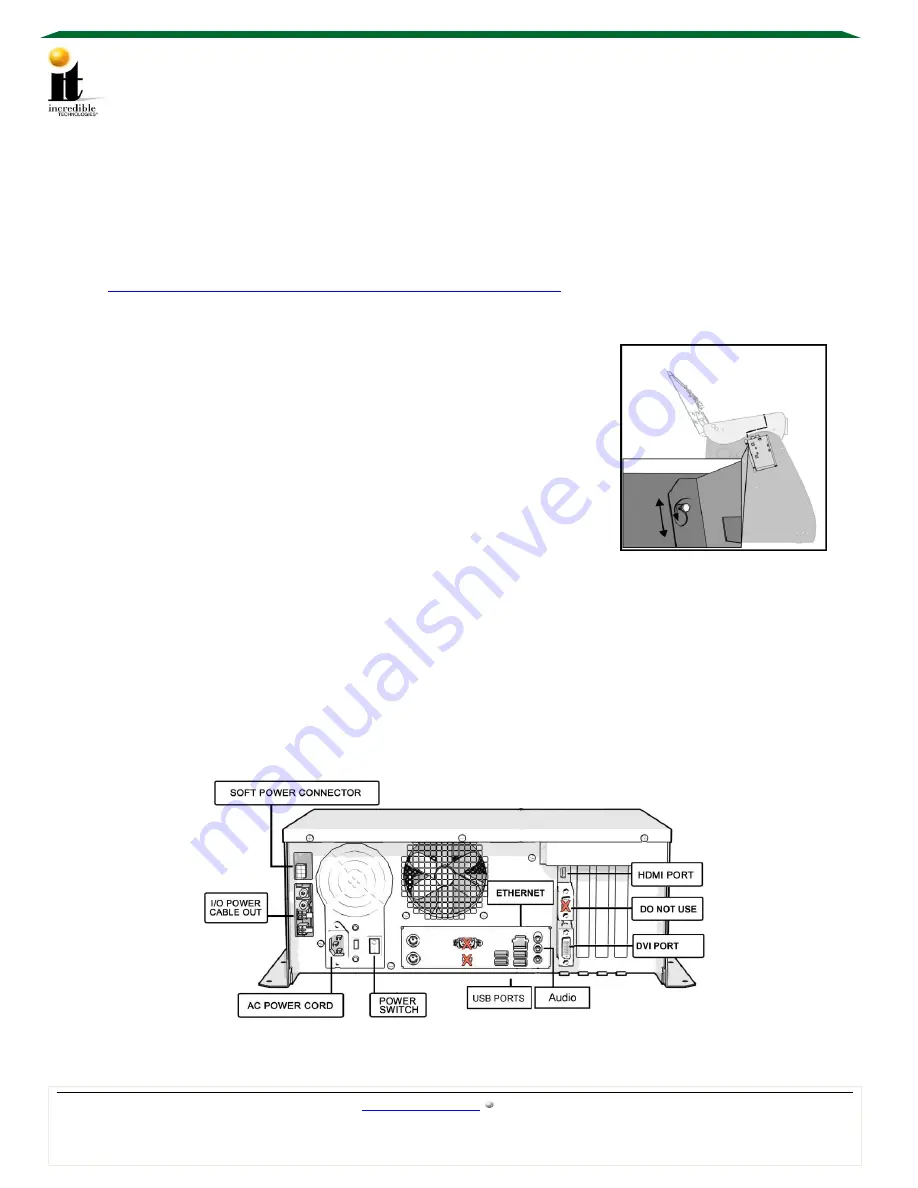
GT Home Edition: Online Access Configuration Guide
GT HE: WiFi Ethernet Bridge
12/20/19
1 |
P a g e
©2019 Incredible Technologies, Inc. All Rights Reserved. Non-IT trademarks are the properties of their owners and used for illustration only.
All information herein is Confidential. Unauthorized duplication or disclosure may violate applicable laws or agreements.
PN: 840100353
GT Home Edition: Online Access Configuration Guide
To access the online features in your new IT game, you must have a network with Internet
access. Below are Methods for Brining your game online. A subscription will need to be
purchased to access online features. An online subscription request can be submitted at
https://store.itsgames.com/products/annual-online-subscription
. Make sure you have already
used the Quick Start Guide or manual to setup the basic connections for your game.
Dedicated Ethernet
If your computer Internet connection point (router and modem) is
close to your game cabinet, the easiest method is to connect an
Ethernet cable (not included) from the router to the Nighthawk
system box.
1.
When facing the back of the Showpiece cabinet, unlock the
control panel and lift it away from you to reveal the
Nighthawk system box. (see Figure 1)
2.
Make sure that the Nighthawk system box is off before
starting.
Figure 1
3.
Plug in the Ethernet cable to the Ethernet port (Figure 2) on the
back of the Nighthawk system box.
4.
Plug in the opposite end of the cable to the Ethernet port on the router.
5.
Turn on the Nighthawk system box.
6.
Access the operator setup Menu using the red setup button inside the coin door.
7.
Navigate to
ITNet Settings>Communication Settings
and verify that your connection is
Ethernet. Your last IP address should display if the game is connected.
8.
Choose
Configure Ethernet
and then
Test Ethernet
. If the settings are correct a
connection attempt will be successful.
Figure 2




















