Reviews:
No comments
Related manuals for DMD2 Series

PRB-717-WHT
Brand: QualGear Pages: 6

FA-5114-8
Brand: TZS First AUSTRIA Pages: 18

Finesse Profi KM 41
Brand: AEG Pages: 17

KM7 Series
Brand: AEG Pages: 30

KM 7.. Assistent
Brand: AEG Pages: 20

EASYCOMPACT FP5 Series
Brand: AEG Pages: 28

KM 8.. Assistent
Brand: AEG Pages: 22

Electrolux KM 700
Brand: AEG Pages: 84

KM3 Series
Brand: AEG Pages: 58

UltraMix KM4 Series
Brand: AEG Pages: 60
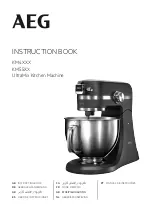
KM55 Series
Brand: AEG Pages: 64

FHS 155
Brand: Kverneland Pages: 54

ASP.4
Brand: Hairball Audio Pages: 2

PRESENTERPOD 999-1111-000
Brand: VADDIO Pages: 12

SJ 40 EU
Brand: Hotpoint Ariston Pages: 64

Origin CH-50S.003A
Brand: HAEGER Pages: 20

1902A SIGNAL PROCESSING
Brand: Altec Lansing Pages: 4

KM 3908
Brand: SEVERIN Pages: 76

















