Reviews:
No comments
Related manuals for CellWizard WTX-35-B

Ranger Series
Brand: Harris Pages: 162

WPR2 Series
Brand: aci Pages: 8

Room Series
Brand: aci Pages: 4

IC-M87
Brand: Icom Pages: 10

RC5 EASS IP65
Brand: RC4 Wireless Pages: 14

CP-8551
Brand: t.a.c. Pages: 8

DJ-FX446
Brand: Alinco Pages: 32

IC-28H
Brand: Icom Pages: 36

WIT2410P
Brand: Cirronet Pages: 60

ListenIR
Brand: Listen Pages: 2

13-881B
Brand: Midland Pages: 14

EGO
Brand: Abexo Pages: 28
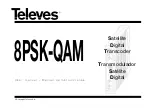
8PSK-QAM
Brand: Televes Pages: 20

ATR500
Brand: Funkwerk Pages: 34

ATR833-OLED
Brand: Funke Pages: 49

ATR833A-II-OLED
Brand: F.u.n.k.e. Pages: 54

DAT 1111
Brand: Datexel Pages: 2

411-SA02-036
Brand: ProMariner Pages: 21
















