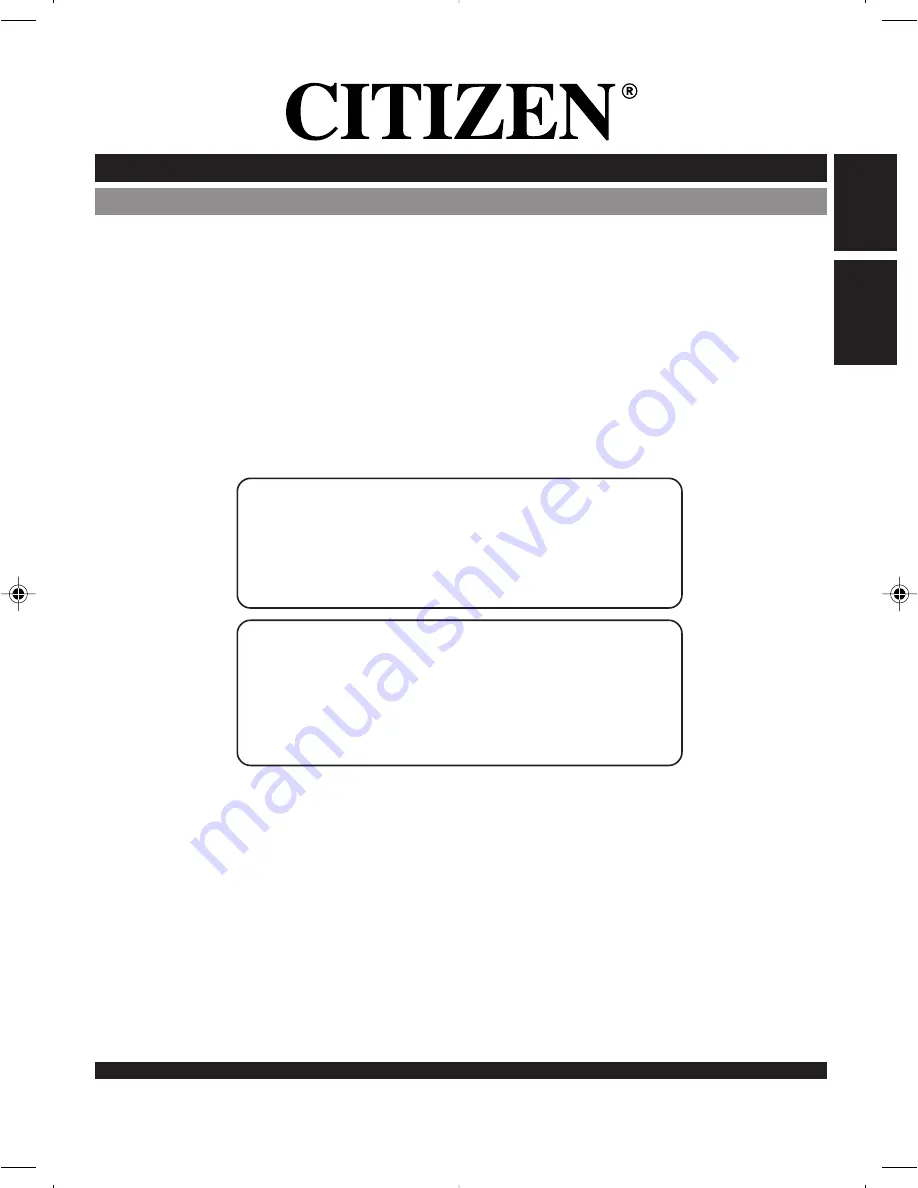
THE CITIZEN HELPLINE TOLL FREE 1-800-663-5954
CALL US IF YOU HAVE ANY PROBLEMS OR QUESTIONS
WITH YOUR NEW CITIZEN PRODUCT
9am - 5pm (TORONTO TIME) MONDAY TO FRIDAY
NUMERO D'AIDE CITIZEN SANS FRAIS 1-800-663-5954
APPELEZ-NOUS SI VOUS EPROUVEZ DES PROBLEMES OU AVEZ DES QUESTIONS AU
SUJET DE VOTRE NOUVEL APPAREIL CITIZEN
9 h à 17 h (HEURE DE TORONTO) DU LUNDI AU VENDREDI
PLEASE READ CAREFULLY AND KEEP FOR REFERENCE
VEUILLEZ LIRE ATTENTIVEMENT ET CONSERVER POUR CONSULTATIONS ULTERIEURES
COMBINATION COLOUR TELEVISION AND
VIDEO CASSETTE RECORDER
COMBINÉ TÉLÉVISEUR COULEUR ET MAGNÉTOSCOPE
CITIZEN ELECTRONICS
TORONTO, CANADA
MODEL NO./MODÈLE NO:
JCTV1600/JCTV3075
INSTRUCTION MANUAL / MANUEL D'INSTRUCTIONS
TV/CATV MODE SELECTION
SÉLECTION DU MODE TV/CATV
When shipped from the factory, the TV/CATV menu option is set to the "CATV"
(Cable Television) mode.
If not using CATV, set this menu option to the TV mode.
Lorsque l'appareil sort de l'usine, l'option du menu TV/CATV est en mode
"CATV" (câblodistribution).
Si vous n'utilisez pas la câblodistribution, choisissez l'option "TV".
ATTENTION
If you purchase a universal remote control from your local retailer, please
contact the remote manufacturer for the required programming code.
Si vous utilisez avec cet appareil une télécommande universelle (autre que
celle vendue avec ce téléviseur), consultez la documentation accompagnant la
télécommande universelle afin de connaître le code numérique correspondant
au téléviseur.
FRANÇAIS
ENGLISH
5A32601B E COV.
1/17/05, 12:21 PM
1
Summary of Contents for JCTV1600
Page 28: ...MEMO ...
Page 29: ... ...
Page 56: ...5A32601B U 02 05 Printed in Thailand Imprimé en Thaïlande ...


































