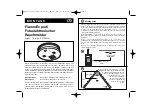DOC: 1.02
– November 1, 2006
TL
Manufactured in Canada
AUTOMATIC TRANSMISSION REMOTE STARTER
AS-1727
User Guide
Table of Contents
Table of Contents ................................... 1
Introduction............................................. 2
Using the Remote Control ...................... 2
Multi-Level Features (
default state)
....... 3
Remote-Starting Your Vehicle ................ 4
Vehicle Presets....................................... 4
Driving Off............................................... 4
Using the Remote Starter ....................... 4
Arming the Starter Kill............................. 4
Idle Mode................................................ 5
Turbo Mode ............................................ 5
Valet Mode.............................................. 5
Valet Mode Using the Valet Switch (if
installed) ................................................. 5
Ignition Valet........................................... 5
Remote Valet Mode................................ 6
Panic Mode............................................. 6
Quick Lockout
TM
...................................... 6
Cold Weather Mode................................ 6
Advanced Features: Installation-
programmable Options ........................... 7
Remote Door Locks................................ 7
Priority Door Access ............................... 7
Active or Passive Arming........................ 7
The Starter Kill and the Anti-grind Feature
................................................................ 7
Flashing LED .......................................... 8
Safe Start................................................ 8
Ignition-Controlled Door Locks ............... 8
Ignition Re-lock....................................... 8
Secure Lock............................................ 8
Turbo Mode ............................................ 8
Remote Trunk Release........................... 8
Engine Run Time.................................... 8
Extended Run Time................................ 9
Multi-car Operation ................................. 9
Troubleshooting Poor Transmitting Range
................................................................ 9
Limited Lifetime Warranty…………………….10
INDUSTRY CANADA USER NOTICE:
Operation is subject to the following two conditions: (1) this device may not cause interference, and
(2) this device must accept any interference, including interference that may cause undesired
operation of the device. To reduce potential radio interference to other users, the antenna type and
its gain should be so chosen that the equivalent isotropically radiated power (EIRP) is not more
than that required for successful communication".
FCC USER NOTICE (U.S.A.):
This device complies with Part 15 of the FCC Rules. Operation is subject to the following
two conditions: (1) this device may not cause harmful interference, and (2) this device must
accept any interference received, including interference that may cause undesired
operation.
NOTE:
The manufacturer is not responsible for any radio or TV interference caused by
unauthorized modifications to this equipment. Such modifications could void the user's
authority to operate the equipment.