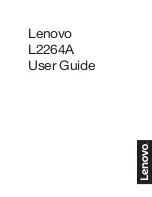Acer PM1 Series, User Manual
The Acer PM1 Series is a high-performance product designed for users seeking exceptional reliability. Enhance your experience with the detailed User Manual, available for free download from our website. This comprehensive manual provides step-by-step instructions and valuable insights, ensuring you make the most of your device's features.