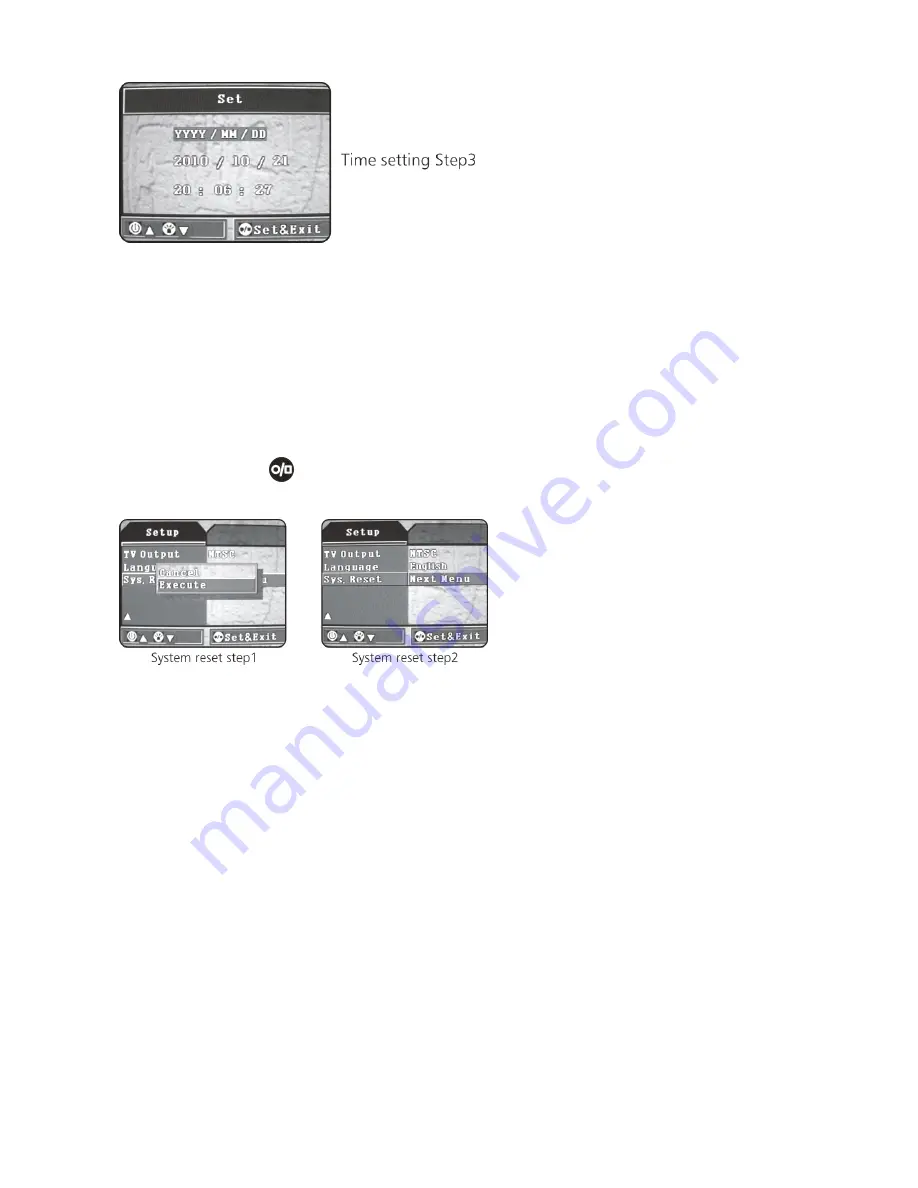
5.Light frequency: 60Hz
、
50Hz
Illuminate: Setting light frequency according to electricity
frequency to cancel the flash under the lamp.
6.Video output format: NTSC
、
PAL
Illuminate: When use TV-OUT function, choose the right
video formation will show the right color on TV
7.Language:English/Simple Chinese
8.Resetting system: Cancel/Execute
Illuminate: If you want to reset the system, choose "Execute",
and short press "
".
9.Time and date stamp: date and time, off
Note: it is used for opening or closing images watermark markers
10.Version
Note: Use for viewing the software version and related information
16
、
System time setting
If the time stamp is wrong, please setting as below:
Method 1: Setting by TV, please refer to system parameter
setting.
Method 2: Setting by computer
1. Turn off the camera;
2. Connect with computer by USB cable;
3. Open U-disk
4. Create a new "time.txt" file.
5. Open"time.txt" file and input relevant words of time&date setting up, as following "year.month.date
hour:minute:second on/off"(there is a space between date and time, and another space between time and water
mark switch). Please set time and date as per the following format:
Video with time watermark:
2011.03.22 20:00:00
Y
Video without time watermark:
2011.03.22 20:00:00
N













