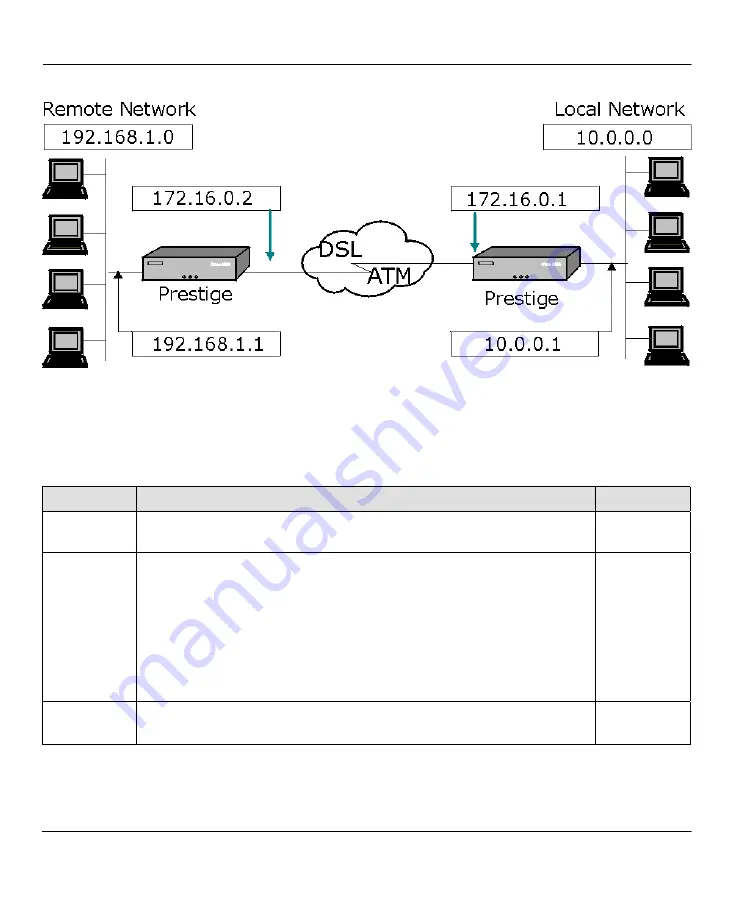
Prestige 643 ADSL Router
5-4
Remote Node TCP/IP Configuration
.
Figure 5-4 Sample IP Addresses for a TCPI/IP LAN-to-LAN Connection
To configure the TCP/IP parameters of a remote node, first configure the three fields in
Menu 11.1 –
Remote Node Profile
, as shown in the table below.
Table 5-1 TCP/IP-Related Fields in Remote Node Profile
FIELD
DESCRIPTION
EXAMPLE
Route
Make sure IP is among the protocols in the
Route
field in
Menu 11.1 –
Remote Node Profile
.
IP
Rem IP
Address
Enter the IP address of the remote gateway in
Menu 11.1 – Remote
Node Profile
. You must fill in either the remote Prestige WAN IP address
or the remote Prestige LAN IP address. This depends on the remote
router’s WAN IP, eg. for the (remote) Prestige, the My WAN Addr settings
in Menu 11.3. For example (see previous
Figure
), if the remote WAN IP
is set to 172.16.0.2 (the remote router’s WAN IP), then you should enter
172.16.0.2 in the
Rem IP Addr field
. If the remote WAN IP is 0.0.0.0,
then enter 192.168.1.1(the remote router’s LAN IP) in the
Rem IP Addr
field.
Edit IP
Choose
Yes
and press [
ENTER
] to view
Menu 11.3 – Remote Node
Network Layer Options
.
No
The following table shows the TCP/IP-related fields in
Menu 11.3
–
Remote Node Network Layer
Options
.
Summary of Contents for Prestige 643
Page 1: ...Prestige 643 ADSL Router User s Guide Version 2 50 February 2002 ...
Page 3: ...Prestige 643 ADSL Router FCC iii ...
Page 14: ......
Page 21: ......
Page 27: ......
Page 67: ......
Page 77: ......
Page 87: ......
Page 94: ......
Page 140: ......
Page 184: ......
Page 190: ......
Page 191: ......






























