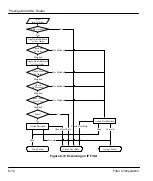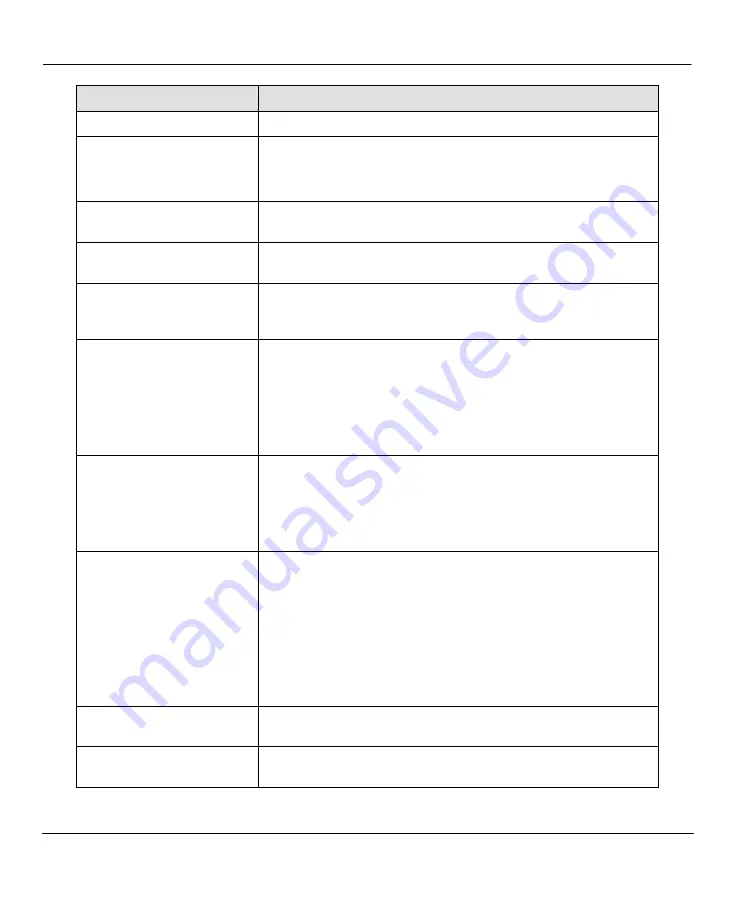
Prestige 643 ADSL Router
8-16
Filter Configuration
FIELD
DESCRIPTION
14 - Novell NetBIOS
Destination:
Network #
Enter the destination/source network numbers (4-byte in
hexadecimal) of the packet that you wish to filter.
Node #
Enter in the destination/source node number (6-byte in
hexadecimal) of the packet you wish to filter.
Socket #
Enter the destination/source socket number (2-byte in
hexadecimal) of the packets you wish to filter.
Socket # Comp
Select the comparison you wish to apply to the
destination/source socket in the packet against that specified
above.
Operation
This field is applicable only if one of the Socket # fields is 0452
or 0453 indicating SAP and RIP packets. There are seven
options for this field that specify the type of the packet.
Choices are
None
,
RIP Request
,
RIP Response, SAP
Request
,
SAP Response
,
SAP Get Nearest Server Request
or
SAP Get Nearest Server Response
.
More
If
Yes
, a matching packet is passed to the next filter rule before
an action is taken; if
No
, the packet is disposed of according to
the action fields.
If
More
is
Yes
, then the
Action Matched
and the
Action Not
Matched
fields will be
No
.
Log
Select the logging option from the following:
None
– No packets will be logged.
Action Matched
– Only packets that match the rule parameters
will be logged.
Action Not Matched
- Only packets that do not match the rule
parameters will be logged.
Both
– All packets will be logged.
Action Matched
Select the action for a matching packet. Choices are
Check
Next Rule
,
Forward
or
Drop.
Action Not Matched
Select the action for a packet not matching the rule. Choices are
Check Next Rule
,
Forward
or
Drop.
Summary of Contents for Prestige 643
Page 1: ...Prestige 643 ADSL Router User s Guide Version 2 50 February 2002 ...
Page 3: ...Prestige 643 ADSL Router FCC iii ...
Page 14: ......
Page 21: ......
Page 27: ......
Page 67: ......
Page 77: ......
Page 87: ......
Page 94: ......
Page 140: ......
Page 184: ......
Page 190: ......
Page 191: ......