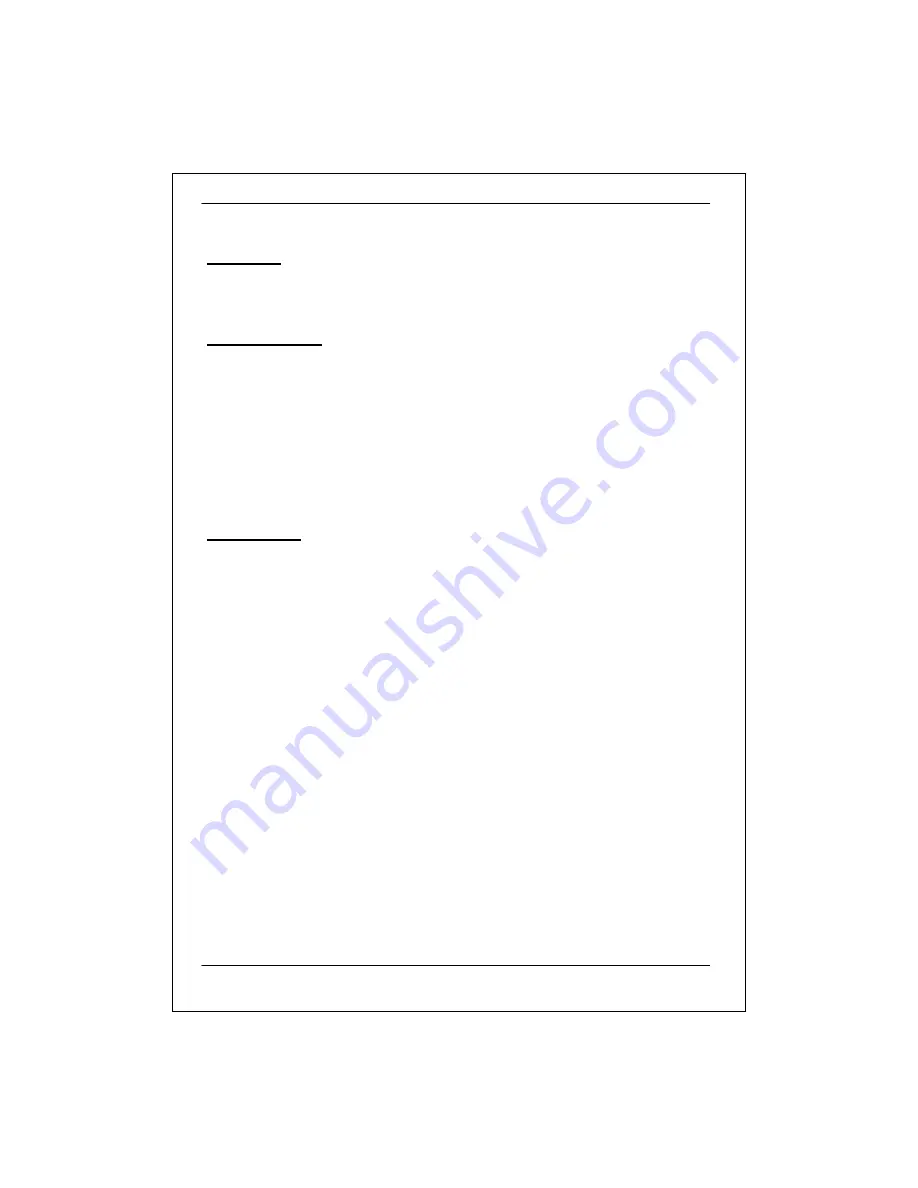
PES-100 Phoneline Ethernet Switch
Each Fast Ethernet port has three LED indicators:
Speed LED
The Speed LED. indicates the current speed of the Fast Ethernet port. The LED is
on when the speed is 100 Mbps; it is off when the speed is 10 Mbps.
Link/Activity LED
The Link/Activity LED .is steadily on (Link State) when the link is up and ready. A
blinking LED (activity) indicates traffic is going through the port. If a port is
connected but the Link/Activity LED is off, check the following items:
Ø
Power to the switch and the connected device is on.
Ø
The cable is firmly seated in the port of the switch and in the connected
device.
Ø
The cable is good and of the correct type.
Ø
The connected device is functioning.
FDX/COL LED
The amber FDX/COL LED serves two purposes: duplex mode and collisions. The
LED is steadily on when the port is running in full duplex; it is off when running in
half-duplex.
A collision occurs when two stations within a collision domain attempt to transmit
at the same time. The LED blinks when a collision is detected. Intermittent
blinking of the LED is normal; however, frequent collisions are a sign of heavy
traffic on the network.
2.3.3 Uplink
Port
The uplink port is connected to the second Ethernet port internally but with the
transmit and receive pins reversed. You can use this port to connect the switch to
another Ethernet hub or switch with a straight-through cable. Alternatively, you
can use a crossover cable to connect either of the two non-uplink ports to another
switch.
2.3.4
RS-232 Console Port
4
The RS-232 console is used for out-of-band system management and
configuration. For the initial configuration, you need to set up the IP address and
other IP parameters for the switch through this console port. After that, you can
manage the switch through an SNMP manager or a web browser. The factory
default setting of the IP address is 192.168.1.1. You can use HyperTerminal that
comes with Windows or any other terminal emulation program. The settings of the














































