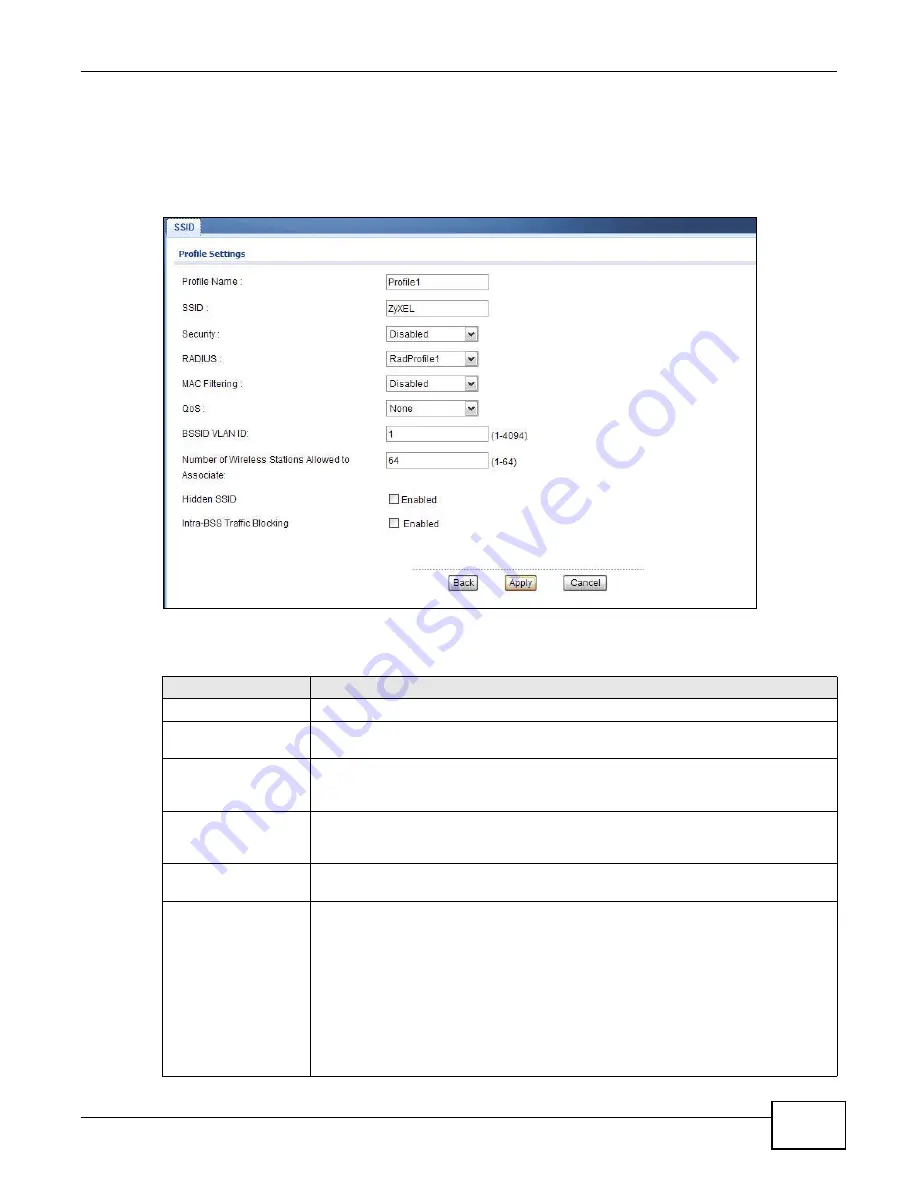
Chapter 6 Wireless LAN
NWA1121-NI User’s Guide
73
6.5.1 Configuring SSID
Use this screen to configure an SSID profile. In the
Wireless LAN > SSID
screen,
click
Edit
next
to the SSID profile you want to configure to display the following screen.
Figure 25
SSID: Edit
The following table describes the labels in this screen.
Table 15
SSID: Edit
LABEL
DESCRIPTION
Profile Name
This is the name that identifying this profile.
SSID
When a wireless client scans for an AP to associate with, this is the name that is
broadcast and seen in the wireless client utility.
Security
Select a security profile to use with this SSID profile. See
for
more information. If you do not want this profile to use wireless security, select
Disabled
.
RADIUS
Select a RADIUS profile from the drop-down list box, if you have a RADIUS server
configured. If you do not need to use RADIUS authentication, ignore this field. See
MAC Filtering
Select a MAC filter profile from the drop-down list box. If you do not want to use MAC
filtering on this profile, select
Disabled
.
QoS
Select the Quality of Service priority for this BSS’s traffic.
•
If you select
WMM
from the QoS list, the priority of a data packet depends on the
packet’s IEEE 802.1q or DSCP header. If a packet has no WMM value assigned to
it, it is assigned the default priority.
•
If you select
WMM_VOICE
,
WMM_VIDEO
,
WMM_BESTEFFORT
or
WMM_BACKGROUND
, the NWA1121-NI applies that QoS setting to all of that
SSID’s traffic.
•
If you select
None
, the NWA1121-NI applies no priority to traffic on this SSID.
Note: When you configure an SSID profile’s QoS settings, the NWA1121-NI applies the
same QoS setting to all of the profile’s traffic.
Summary of Contents for NWA 1121-NI -
Page 4: ...Contents Overview NWA1121 NI User s Guide 4 ...
Page 9: ...9 PART I User s Guide ...
Page 10: ...10 ...
Page 18: ...Chapter 1 Introducing the NWA1121 NI NWA1121 NI User s Guide 18 ...
Page 28: ...Chapter 3 Dashboard NWA1121 NI User s Guide 28 ...
Page 46: ...Chapter 4 Tutorial NWA1121 NI User s Guide 46 ...
Page 48: ...48 ...
Page 54: ...Chapter 5 Monitor NWA1121 NI User s Guide 54 ...
Page 100: ...Chapter 8 VLAN NWA1121 NI User s Guide 100 ...
Page 114: ...Chapter 9 System NWA1121 NI User s Guide 114 ...
Page 170: ...Appendix B Pop up Windows JavaScript and Java Permissions NWA1121 NI User s Guide 170 ...
Page 206: ...Index NWA1121 NI User s Guide 206 ...






























