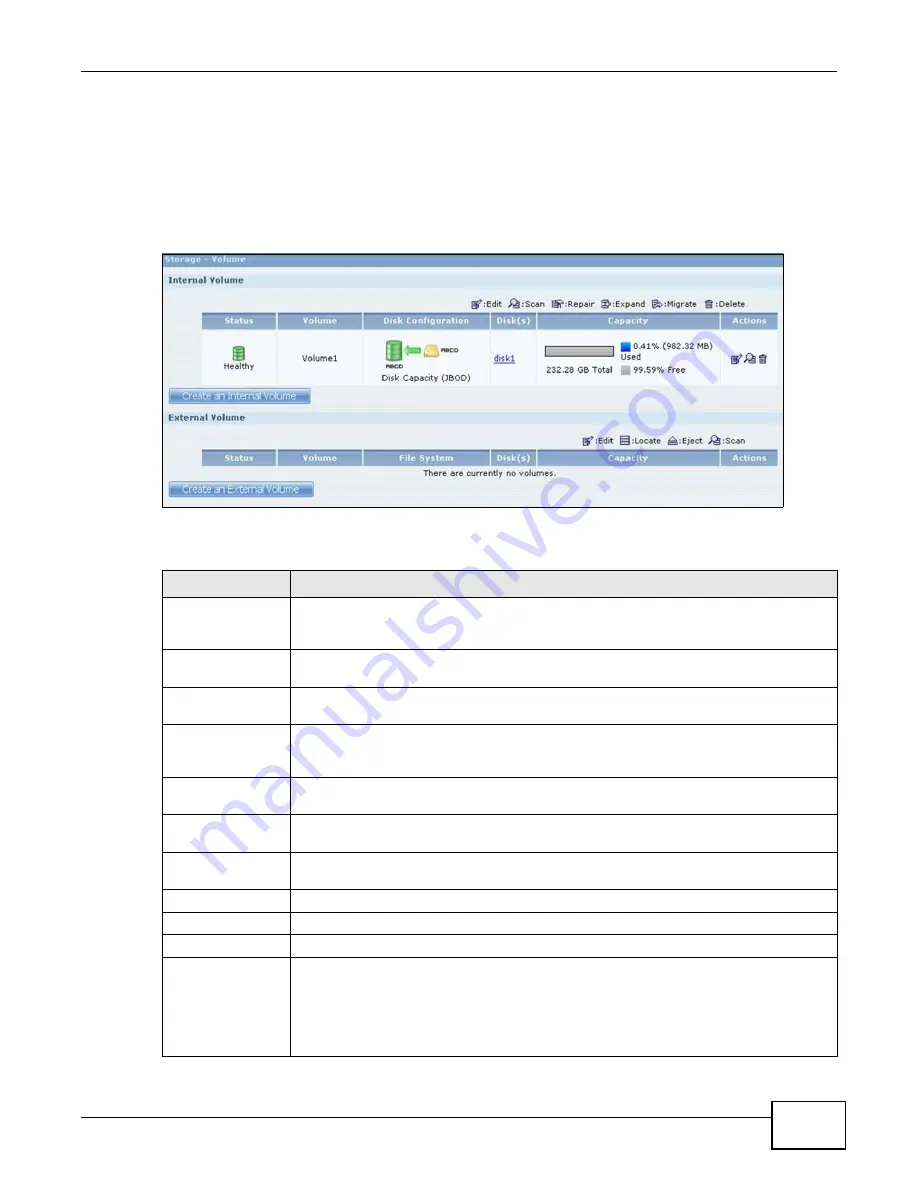
Chapter 8 Storage
Media Server User’s Guide
163
8.2.2 Storage Screen
Click Storage > Volume in the navigation panel to display the following screen. Use this screen to
display internal and external volumes on the NSA.
Note: It is recommended to scan the volume every three months or 32 reboots.
Figure 57
Storage > Volume
The following table describes the labels in this screen.
Table 22
Storage > Volume
LABEL
DESCRIPTION
Internal/External
Volume
These tables display information on all internal volumes (created on NSA internal disk
drives) and external volumes (created on external disk drives attached to the NSA USB
ports).
Create an Internal
Volume
Click this to format internal hard drives and create a new volume. All data on the disk(s)
will be lost.
Create an External
Volume
Click this to format an external hard drive and create a new volume. All data on the disk
will be lost.
SATA/USB Volume
(NSA310) These tables display information on all internal SATA volumes (created on NSA
internal disk drives) and external volumes (created on external disk drives attached to
the NSA USB ports).
Create a
SATA
Volume
(NSA310) Click this to format internal hard drives and create a new volume. All data on
the disk(s) will be lost.
Create a USB
Volume
(NSA310) Click this to format an external hard drive and create a new volume. All data
on the disk will be lost.
Status
This field shows whether the volume is Healthy, Resync, Recovering, Degraded, or
Down. See
for details on a volume’s status.
Volume
The NSA creates the volume name automatically. You can edit it.
Disk Configuration
This field shows which disks and data storage system the volume is using.
File System
This field displays the file system that an external (USB) volume is using.
Disk(s)
Click or roll your mouse over a link in this column to display the following details about
the hard drive located in the corresponding hard drive bay.
Type: Whether it is an internal or external (USB) hard drive.
Model Name: This is the hard disk number that identifies the disk.
File System: The file system that an external volume is using
Capacity: The total storage space on the disk.
Summary of Contents for NSA320
Page 4: ...Contents Overview Media Server User s Guide 4...
Page 14: ...Table of Contents Media Server User s Guide 14...
Page 15: ...15 PART I User s Guide...
Page 16: ...16...
Page 20: ...Chapter 1 Getting to Know Your NSA Media Server User s Guide 20...
Page 40: ...Chapter 3 zCloud Media Server User s Guide 40...
Page 125: ...Chapter 5 Tutorials Media Server User s Guide 125 5 Click Get Certificate...
Page 145: ...145 PART II Technical Reference...
Page 146: ...146...
Page 150: ...Chapter 6 Status Screen Media Server User s Guide 150...
Page 160: ...Chapter 7 System Setting Media Server User s Guide 160...
Page 174: ...Chapter 8 Storage Media Server User s Guide 174...
Page 284: ...Chapter 11 Packages Media Server User s Guide 284...
Page 306: ...Chapter 14 Using Time Machine with the NSA Media Server User s Guide 306...
















































