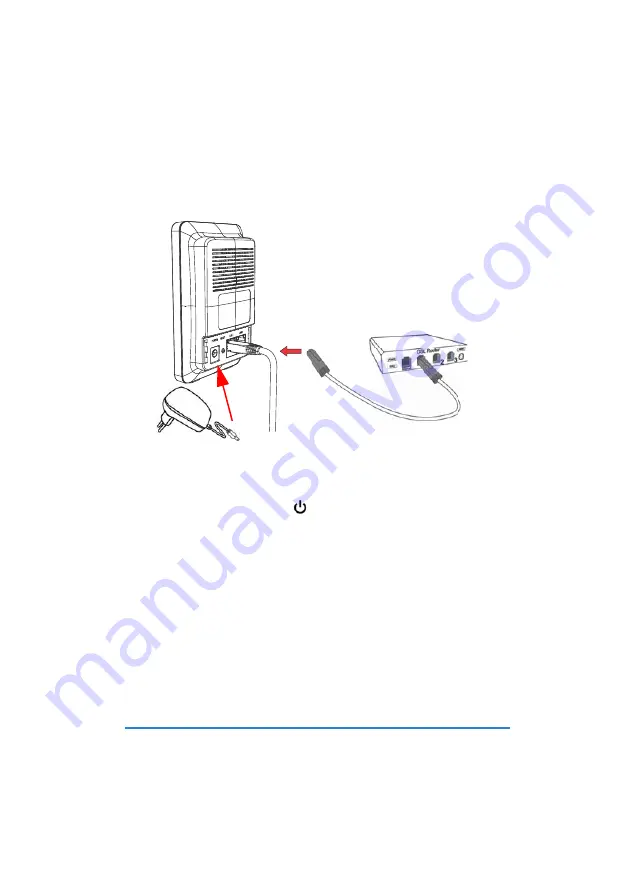
9
First, power up your DSL router. Connect the Ethernet cable to an
available Ethernet port on your DSL/Cable router.
Then connect the other end of the Ethernet cable to the FMT3211
LAN1
port. Connect the power adaptor cable into the jack named
Power
, and
then plug the power adaptor to an AC socket.
After a few seconds the
Power
status indicator lights up, and the
Ethernet port status indicators on both the FMT3211 and the DSL/Cable
router should light up green (flash green). After 60 seconds the Ethernet
port status indicator light on the FMT3211 will automatically shutdown.





































