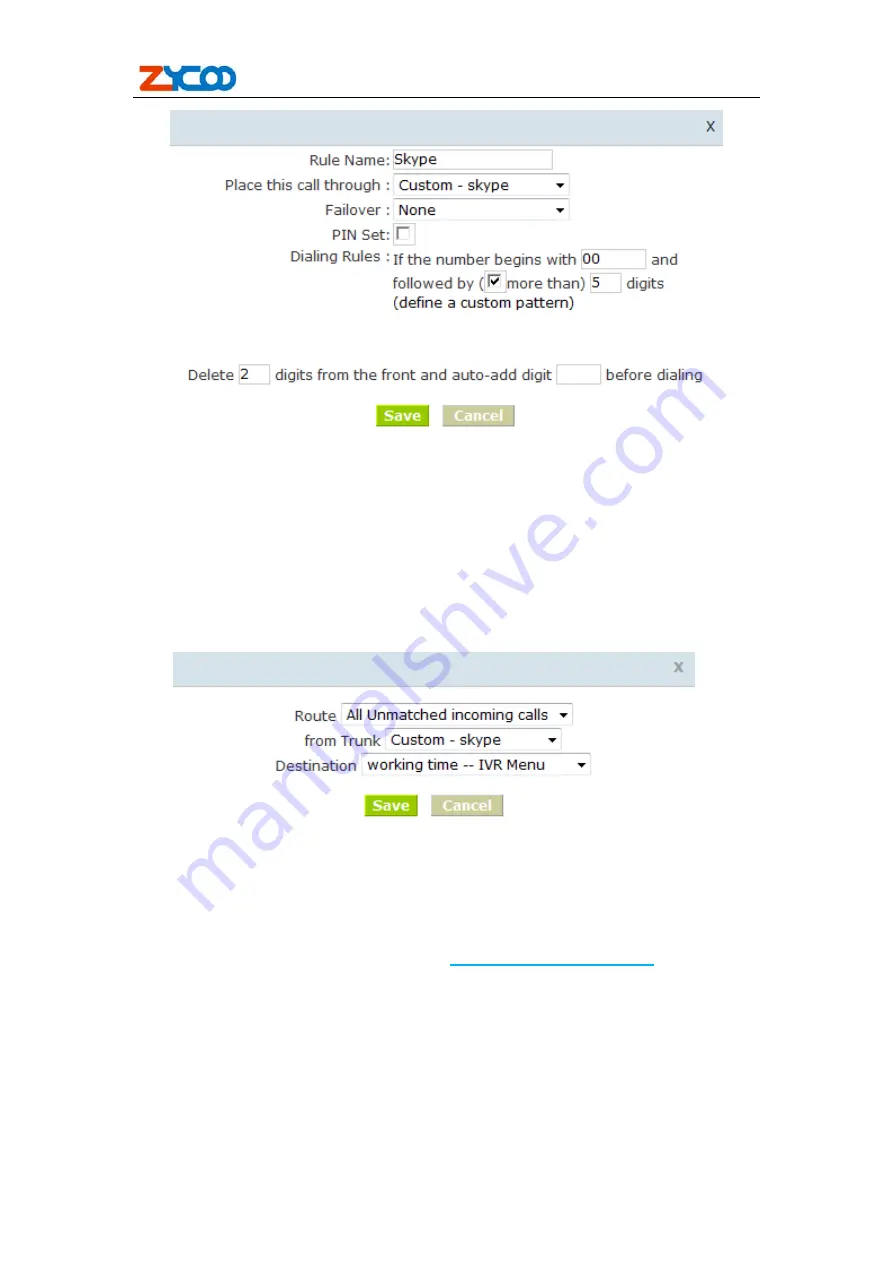
ZX100 Series IP PBX
V1.2 Editor:Yu 7
th
,Jan,2011
64
12.5 Make an outbound call
After we have done above, in the extension we can dial 00 + Country Code + City Area
Code + local number to dial out via skype line
For example: Dial number 00862885337096 will contact our company.
12.6 Configure your Skype for SIP certified PBX for inbound calling
Inbound Routing of our IPPBX:
12.7 Set up a business account to test inbound calls from people with
Skype
1. Create a new business account in Skype Manager. For more information on creating
a new business account, please see the
Skype Manager User Guide
.
2. Click
View profile
next to the name of the SIP Profile to which you want to add the
business account.
3. Click
Add a number or business account
.
4. In
the
Add business account
tab, enter the newly created business.
VoIPon www.voipon.co.uk [email protected] Tel: +44 (0)1245 808195 Fax: +44 (0)1245 808299



































