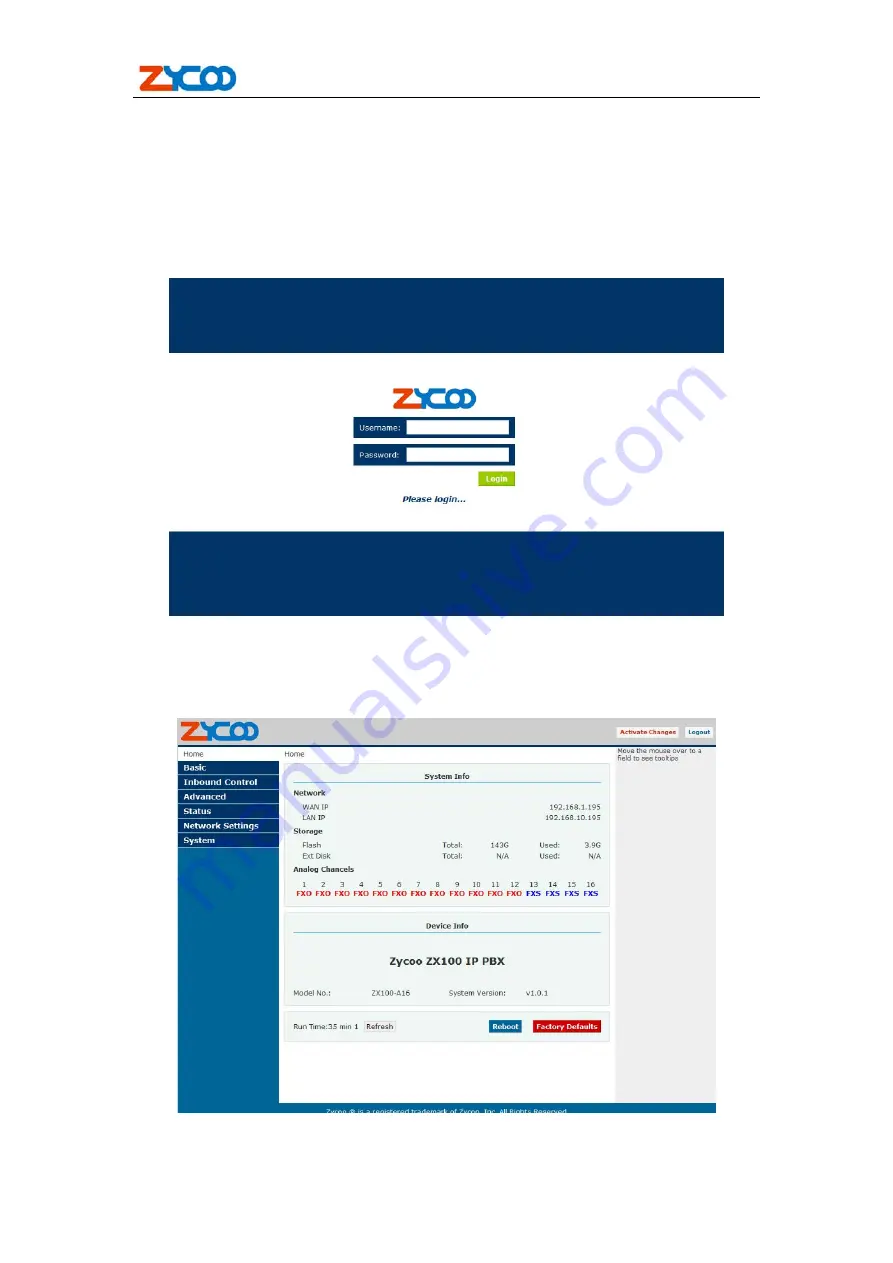
ZX100 Series IP PBX
V1.2 Editor:Yu 7
th
,Jan,2011
8
Chapter4 Login in Home Page
After connecting the IP PBX to the local area network. Launch the web browser on a
computer which is in this local area network. Enter the IP address for the system (WAN
port IP address
http://192.168.1.100:9999,
LAN port IP address
http://192.168.10.100:
9999
). The start web page will appear like this:
Enter Username and password (default username is
admin
, password is
admin
), then
click “login”. Once the login is successful, the home page will be display:
Noted:
you have to add a network segment same with the WAN ports if your PC is not at
192.168.1.XXX.
With the zycoo GUI, you can configure extensions, conference, voicemail, Dial Plan and
etc. Each page of the GUI has three columns:
VoIPon www.voipon.co.uk [email protected] Tel: +44 (0)1245 808195 Fax: +44 (0)1245 808299
























