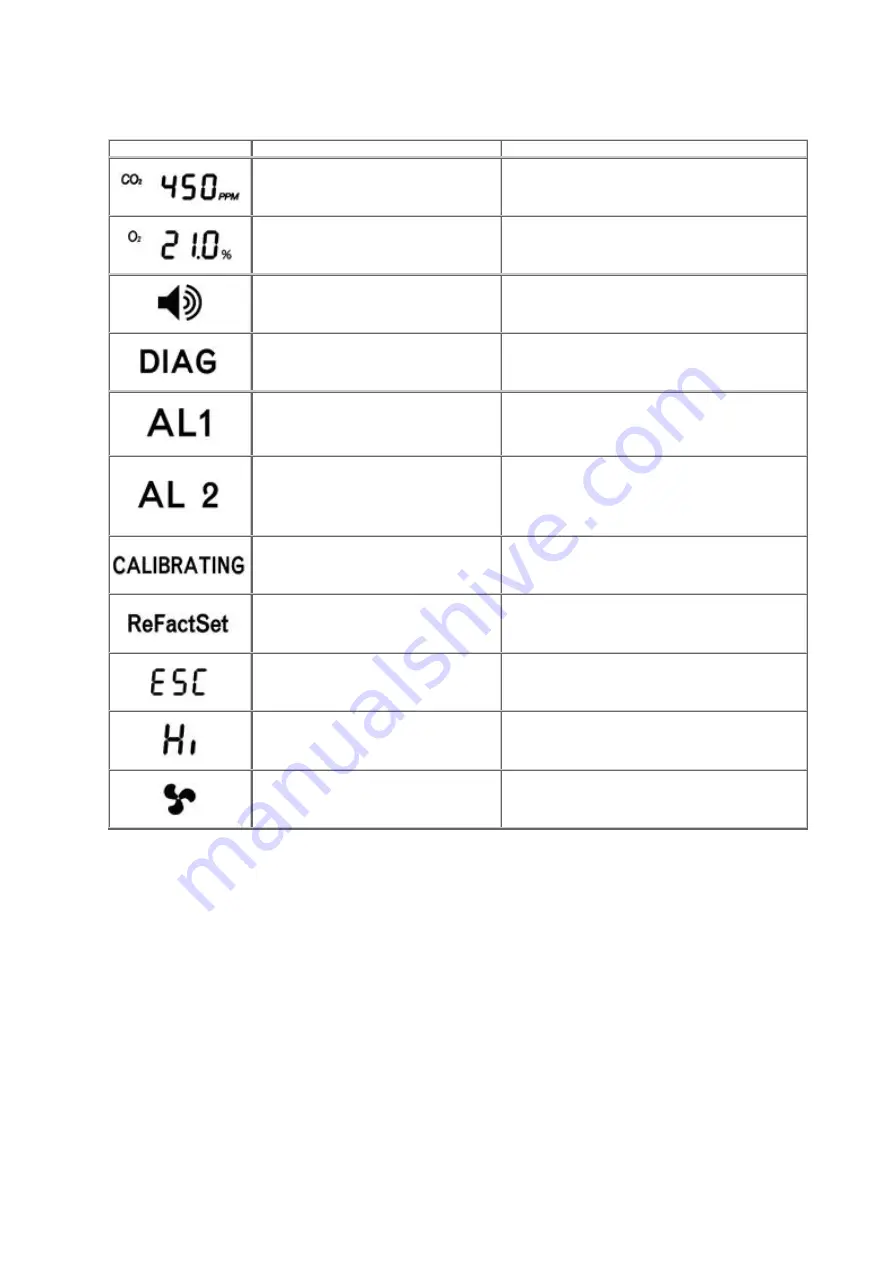
LCD Display Symbol
Symbol
Meaning
Description
CO2 Concentration ppm (Parts Per
Million)
ambient CO2 concentration
O2 Concentration
ambient O2 concentration
Alarm
alarm icon
Diagnose
Test communications between the SEU and
RDU
CO2/O2 First Alarm level
The relay will be triggered when CO2
concentration exceeds the first alarm level or O2
concentration drops the first alarm level, the Red
1 LED will flash, and buzzer will sound.
CO2/O2 Second Alarm level
Safety Notice “ESC” displays on LCD when CO2
concentration exceeds the second alarm level or
O2 concentration drops the second alarm level.
The Red 1& Red 2 LEDs will flash, and buzzer
will sound.
Calibration
To calibrate the CO2 sensor /O2 sensor when
the accuracy deviates from the actual CO2/O2
concentration.
Recover Factory Setting
To recover factory default settings and cancel
any customized settings.
ESC
To indicate the CO2 leakage once the CO2 level
is above the second alarm level.
Hi
The CO2 concentration is above 5%, or the O2
concentration is Higher than 30%.
Fan
If CO2<Alarm1 and O2 >Alarm1, there is no fan
running; If CO2 >Alarm1 or O2<Alarm1, fan will
run.
SEU (Sensor Unit) Function Instruction
The SEU (Sensor Unit) should be placed in a room where the CO2 is likely to accumulate or O2 reduce, such as
a room where CO2 is stored, like an area with CO2 beverages. The large LCD displays the ambient CO2 & O2
concentration.
The SEU has the “DIAG”, “AL1”, “AL2”“CALI”, “ReFactSet” function. The “DIAG” function executes
communication tests between the SEU and RDU. The user can do the calibration under the “CALI” mode when
necessary. If data-setting is done incorrectly, the use
r can use the “ReFactSet” back to the original factory
setting.
There have “AL1” “AL2” two alarm levels, the alarm level is adjustable, the first alarm level of CO2 is with
parameter 5000ppm, 1%, 1.5%, 2%, the default first alarm level is 1.5% ; the first alarm level of O2 is with
parameter 18%,18.5%,19%,19.5%,20%, the default first alarm level is 19%.The second alarm level of CO2 is
with parameter 1.5%, 2%, 2.5%, 3%, 3.5%, 4%, the default second alarm level is 3%; the second alarm level of
O2 is with parameter 16%,16.5%,17%,17.5%,18%, the default second alarm level is 17%.


























