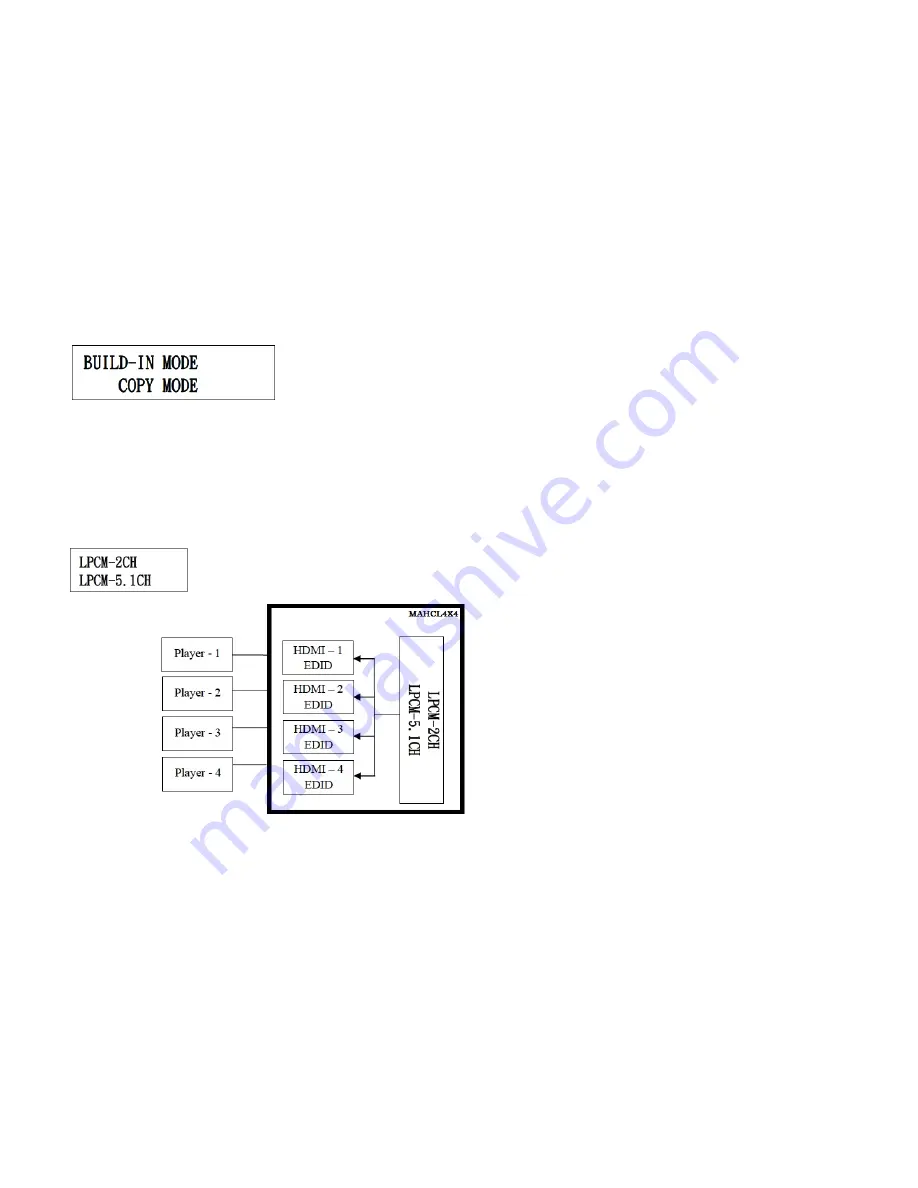
11
EDID: (Default: LPCM-2CH)
Matrix output will be based on TV EDID, this matrix also provides two default EDID modes – BUILD-IN
MODE and COPY MODE.
The EDID learning option (COPY MODE) is only necessary whenever you encounter any display on the
HDMI output port that cannot play audio and video properly. Because the HDMI source devices and displays
may have various level of capability in playing audio and video, the general principle is that the source device
will output the lowest standards in audio format and video resolutions to be commonly acceptable among all
HDMI displays. In this case, a 720p stereo HDMI signal output would be probably the safest choice.
Nevertheless, the user can force the matrix to learn the EDID (COPY MODE) of the lowest capable HDMI
display among others to make sure all displays are capable to play the HDMI signals normally.
BUILD-IN MODE:
This mode supports video resolutions 480p, 720p, 1080i, 1080p@24/50/60Hz, LPCM two-channel and 5.1
channel audio. After entering the BUILD-IN MODE menu, press UP or DOWN button to select LPCM-2CH or
LPCM-5.1CH, then press ENTER to confirm setting.
COPY MODE:
To fully support the TV resolution and audio mode, the matrix has a COPY MODE that will learn the EDID
from TV to input source. When using the COPY MODE, we recommend copying the EDID from the lowest
resolution TV. Otherwise it may cause the TV to not have a display if it does not support a higher resolution.
After entering the COPY MODE menu, press UP or DOWN button to select from output to input, then press
ENTER to confirm setting.
Summary of Contents for MAHCL4X4
Page 6: ...4 CONNECTION DIAGRAM...






































