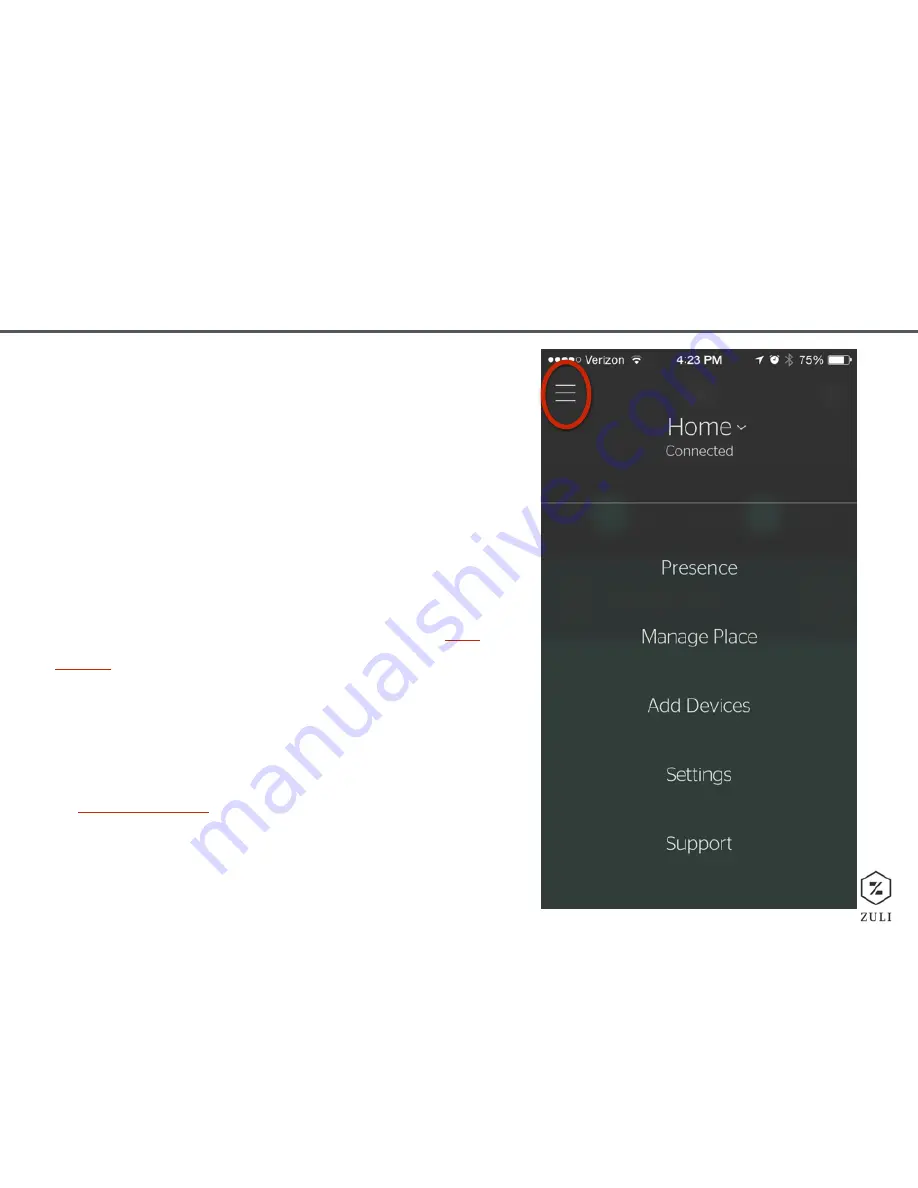
18
FEATURES
Menu
Tapping the menu icon on the top left of the screen
anywhere in the app will take you to the Main Menu.
Here, you can access the following:
-
“Presence” (update Zuli Presence settings and
recalibrate plugs if necessary)
-
“Manage Place,” which allows you to change ‘Place’/
‘Room’/ ‘Device’ names, colors and icons. -
See
video
.
-
“Add Devices,” which allows you to add new
Smartplugs and 3rd Party Devices to Zuli.
-
“Settings” - Account and legal info.
-
“Support” - A direct channel to our Support portal
at
support.zuli.io
.
Summary of Contents for Smartplug
Page 1: ...SMARTPLUG USER GUIDE ...










































