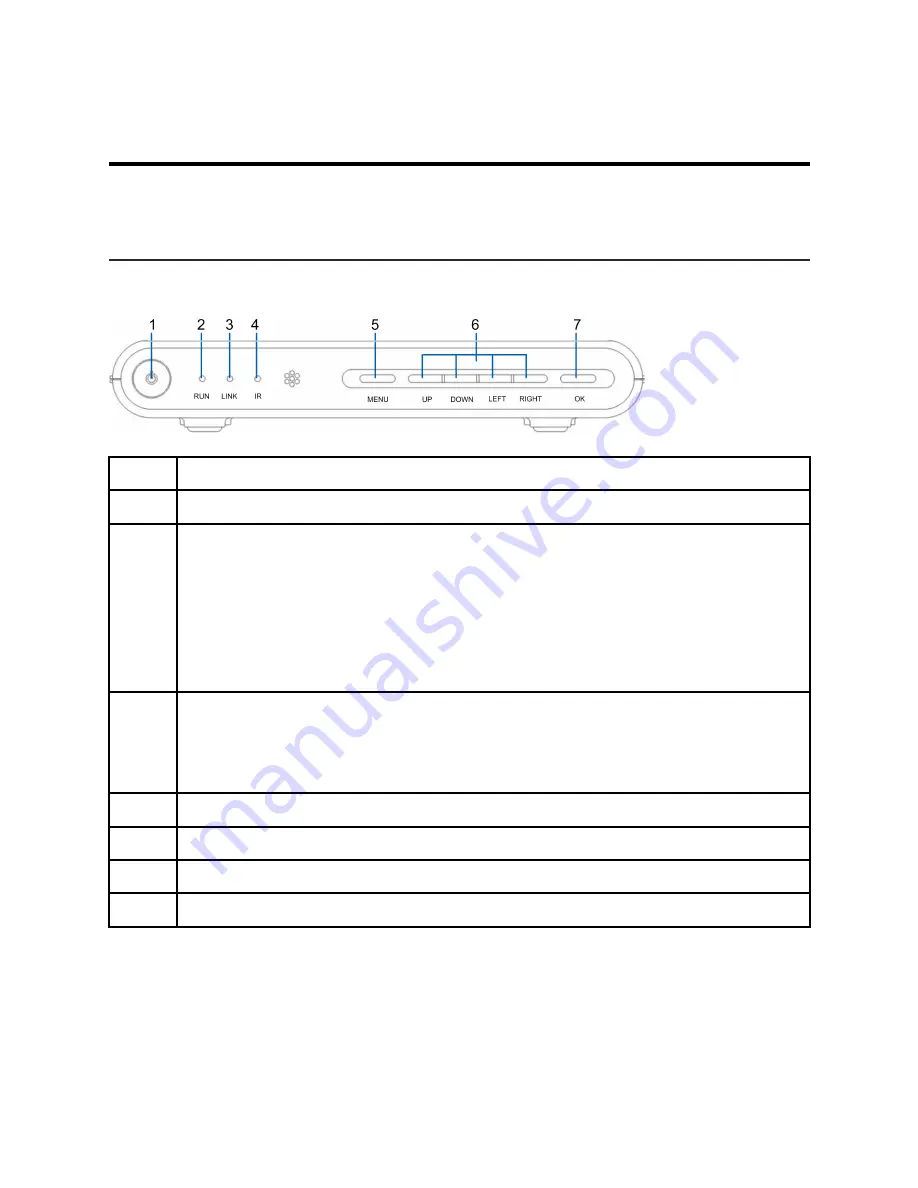
3
3
3
Panels
Front Panel
Figure 1 Front Panel
NO.
Description
1
Standby button
2
Running status indicator
�
Red: Standby state
�
Green: running normally
�
Yellow: Fault
�
OFF: Not powered ON
3
Connection status indicator
�
Green: Normal network connection
�
OFF: Disconnected or network failure
4
Infrared indicator (Green). It flashes when the STB receives signals from the remote control
5
MENU
button. Its function is the same as that of remote control
6
Direction buttons. Their functions are the same as those of remote control
7
OK
button. Its function is the same as that of remote control
4





















