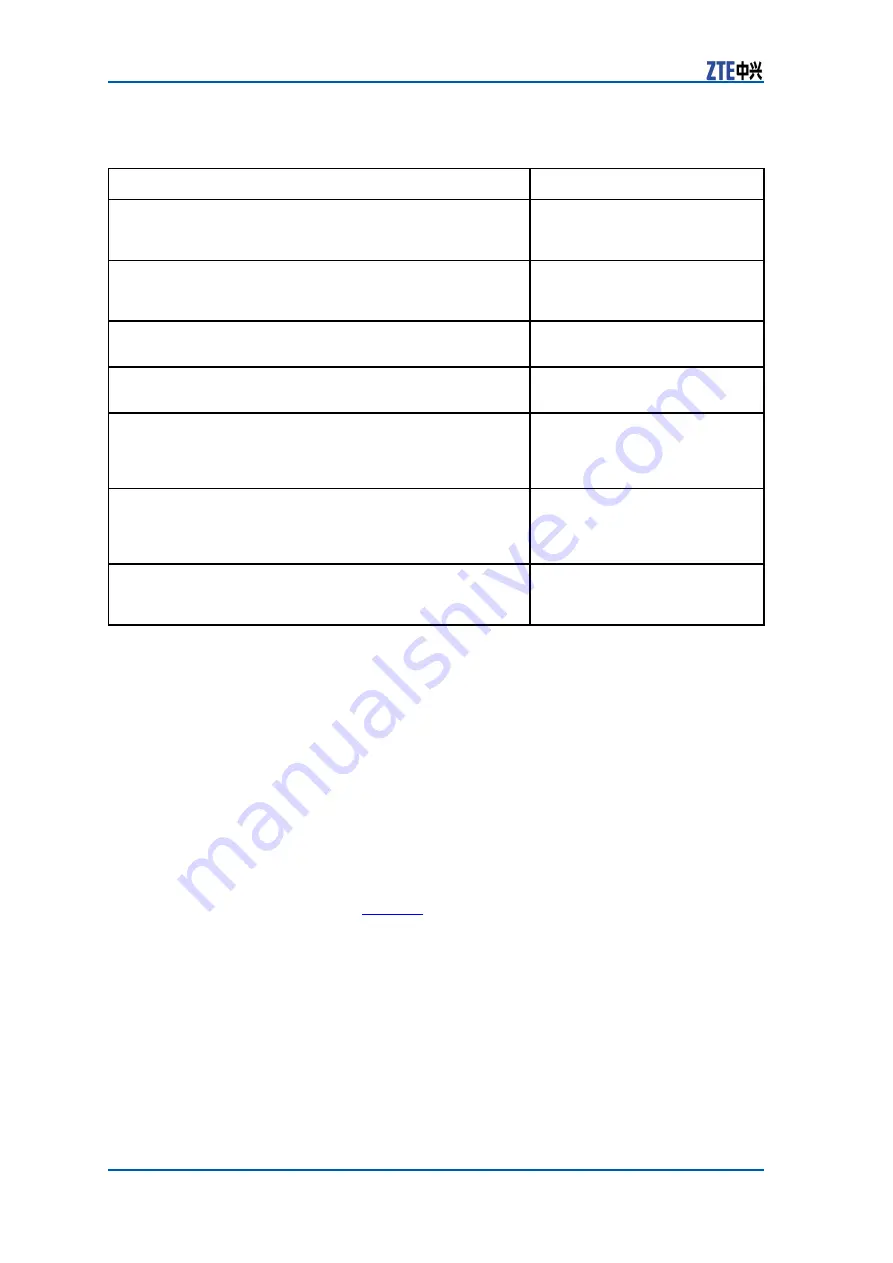
ZXR10 T600/T1200 User Manual (IPv6 Volume)
To maintain and diagnose BGP4+, use the following commands.
Command
Function
ZXR10#
show bgp all protocol
This shows the configuration
information of BGP protocol
module.
ZXR10#
show bgp ipv6 unicast neighbor
[
in
|
out
]<
ipv6-
address
>
This shows the information of
BGP adjacency and current
neighbor state.
ZXR10#
show bgp ipv6 unicast
This shows the entries in BGP
routing table.
ZXR10#
show bgp ipv6 unicast summary
This shows the states of all the
BGP4 neighbors.
ZXR10#
debug ip bgp in
This tracks and shows
notification packets sent by
BGP, and lists the error number
and sub-error number.
ZXR10#
debug ip bgp out
This tracks and shows the
notification packets received by
BGP, and lists the error number
and sub-error number
ZXR10#
debug ip bgp events
This tracks and shows the
transition events of state
machine connected to BGP.
Result:
The maintenance and diagnosis of BGP4+ has been con-
figured.
BGP4+ Configuration
Example
This is a comprehensive BGP4+ configuration example. It involves
the actual applications of such BGP4 functions as route aggrega-
tion and static route redistribution.
As shown in
, the R4 establishes the EBGP with the R1; the
R1 establishes the IBGP with the R2; and the R2 establishes the
multi-hop EBGP with the R5. Suppose the R4 has the four static
routes marked at the top right corner of the Figure 7.
During
the R4 configuration, only aggregate and advertise the 2004::/16
network segment. The EBGP multi-hop relationship is established
between the R2 and the R5 through the R3. Make sure that the
addresses through which the adjacency is established between two
routers can intercommunicate (this can be configured through the
IGP configuration, which is omitted here).
62
Confidential and Proprietary Information of ZTE CORPORATION
Summary of Contents for ZXR10 T1200
Page 5: ...Figures 71 Tables 73 List of Glossary 75 ...
Page 6: ......














































