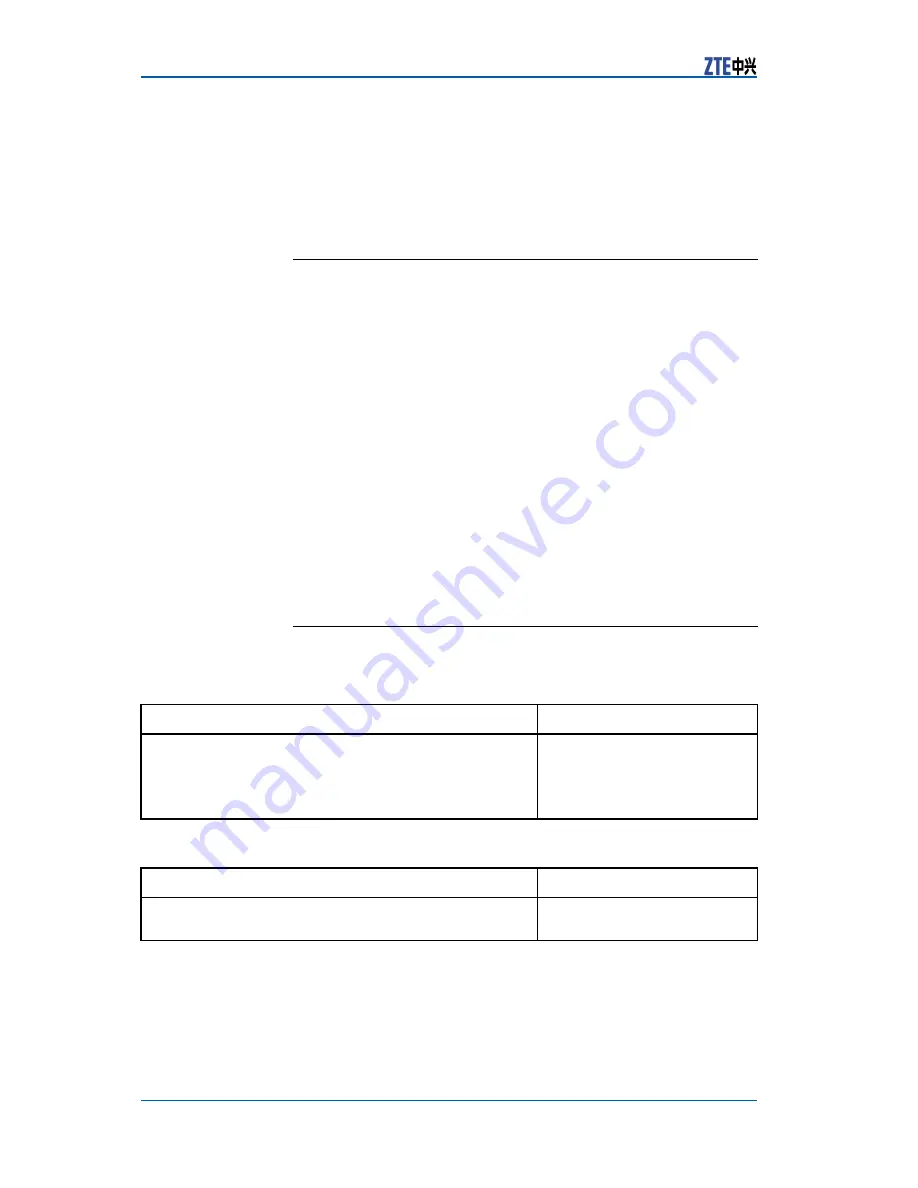
ZXR10 5900/5200 Series User Manual (Basic Configuration Volume)
Control Plane Security
Configuration
Control Plane Security Overview
Internet and IP technology wildspread application bring the great
change to the world. With IP network being developed widely and
deeply, network attack and virus are becoming more and more
frequent, which brings people much visible and invisible loss. The
previous network attack and virus mostly take PC or server host
as major attack objects. But now terminal end user anti-virus
capability and virus maker capability increases day by day, the
network devices such as router and switch become the object that
virus attacks.
According to known or predictable attack and virus on the switch,
we can take many kinds of measures to make switch have self-pro-
tection and safeguarding network security capability. The main
function of control plane security is to monitor the packet upload-
ing rate, generate alarm on abnormal rate uploading packet and
remind network manager to pay attention to possible packet attack
to CPU. So that network manager can decide if discard this packet
on the interface or limit speed and filter unreasonable packet.
Command Configuration
1. To enable/disable control-plane-security function, use the fol-
lowing command.
Command
Function
ZXR10(config)#
control-plane-security
{
enable
|
disable
}
This command is control-plane-
security function global switch.
It is used to open or close
control-plane-security function,
the default is enabled.
2. To discard or pass protocol packet, use the following command.
Command
Function
ZXR10(config-gei_1/x)#
protocol-protect mode
<
protocolname
>{
enable
|
disable
}
This passes/discards protocol
packet.
This command is configured in the interface mode. Configura-
tion decides if a certain protocol packet will be discarded in a
physical port. As for the port whose port configuration is NNI,
all configured protocol packets are enabled in default. But as
for the port whose port configuration is UNI, the default value
174
Confidential and Proprietary Information of ZTE CORPORATION
















































