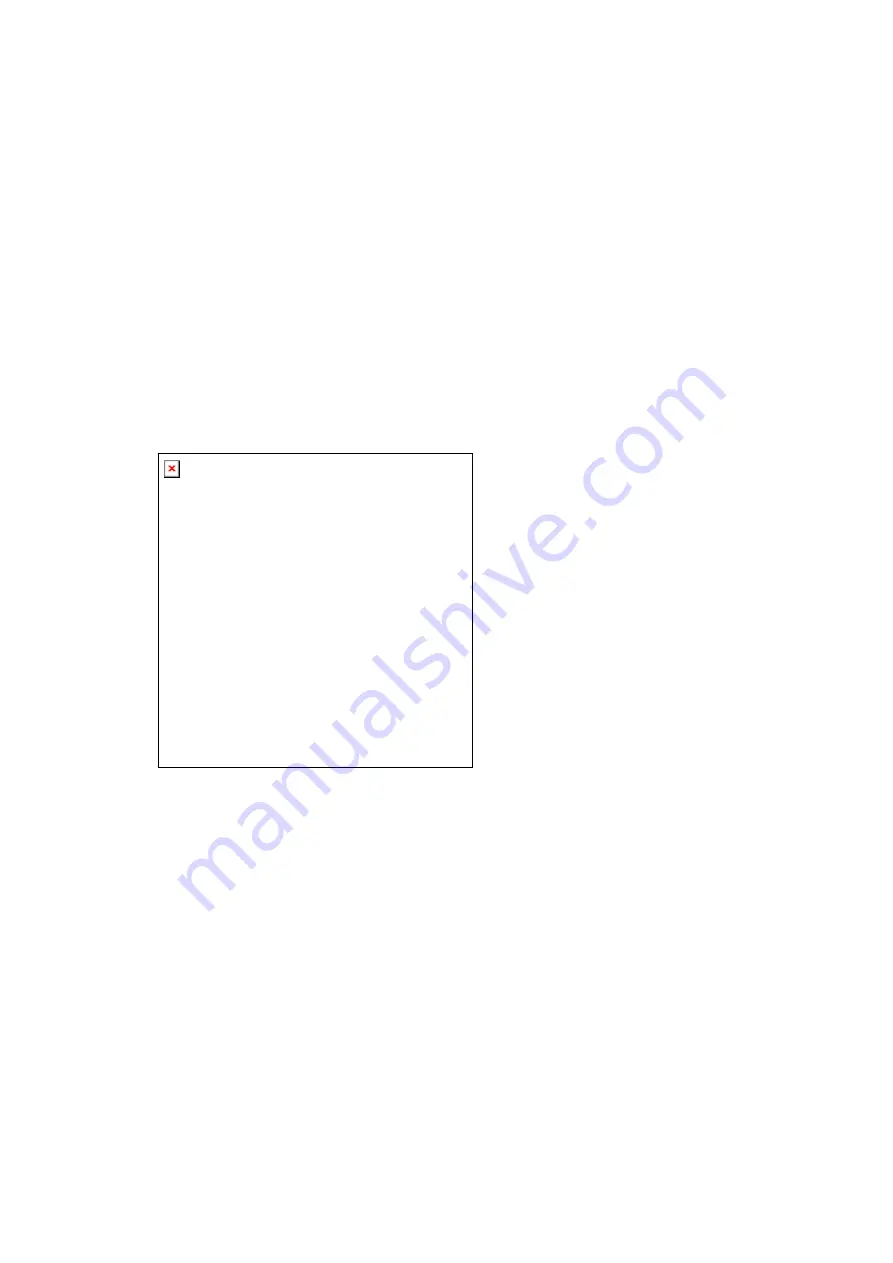
Camera and Video
83
1.
Go Back
to the live camera or camcorder screen.
2.
Delete
the captured image or video.
3.
Share
the captured photo or video to another phone or your computer using Bluetooth,
send it by email or multimedia message, or select a social network where you want to
upload it.
4.
View
the captured image or video in Gallery.
Zoom
Before taking a photo or video, you can first use the onscreen zoom bar to zoom in or out of
your subject.
1. To display the onscreen zoom bar, tap the zoom button
无法显示链接的图像。该文件可能已被移动、重命名或删除。请验证该链接是否指向正确的文件和位置。
. You can also slide your finger up or down
the viewfinder screen. While the zoom bar is shown on the viewfinder screen, you will
also see the remaining photo shots or remaining video recording duration on the upper-
right side of the screen.
2. You can do the following:
To slowly zoom in or out, slide your finger up or down the viewfinder screen. You can
also drag your finger along the zoom bar.
Summary of Contents for V55 LIGHT TAB
Page 2: ......
Page 10: ...TOC viii ...
Page 17: ...Get Started 7 ...
Page 22: ...Device Settings 12 ...






























