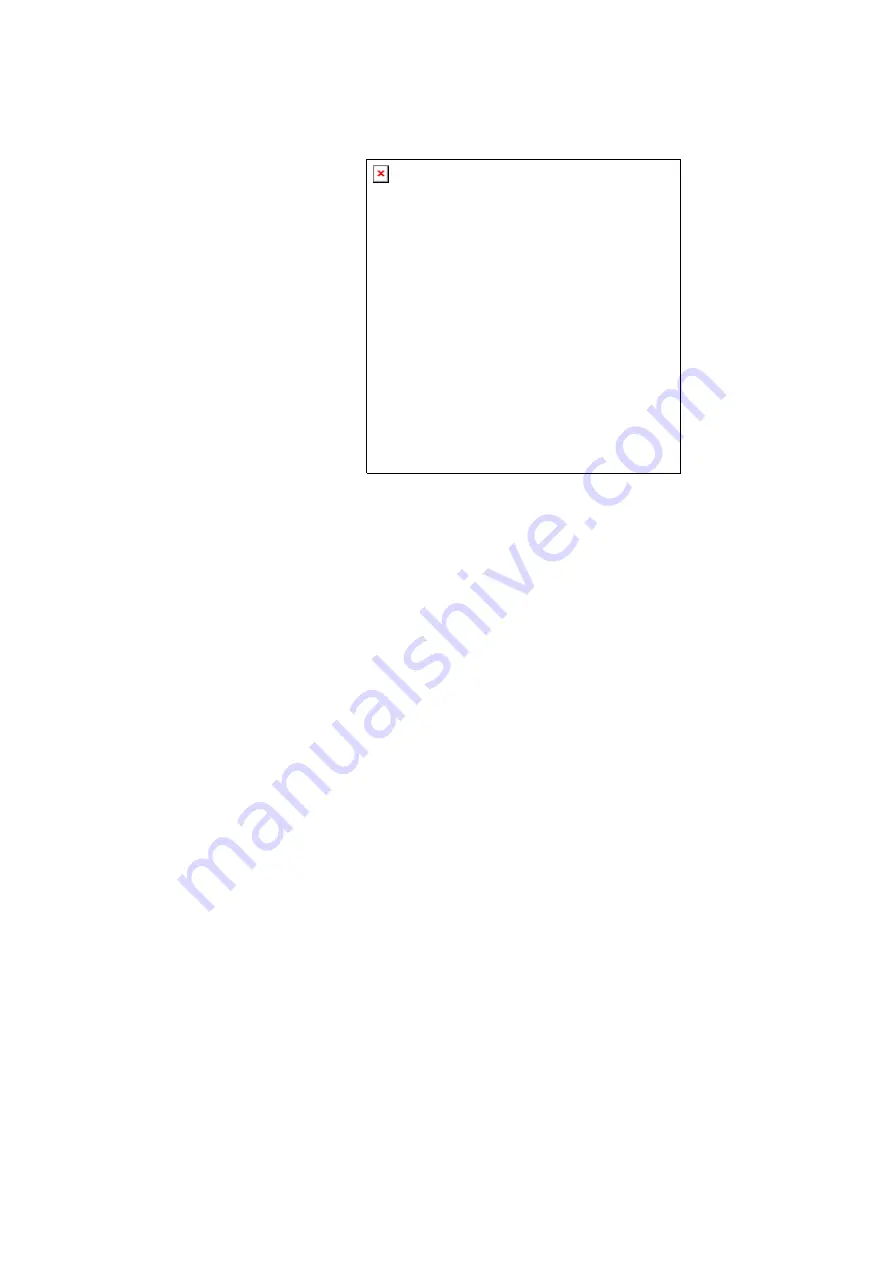
Web and Data
43
5. To add an attachment, press
无法显示链接的图像。该文件可能已被移动、重命名或删除。请验证该链接是否指向正确的文件和位置。
, tap
Add
attachment
, and choose from the following options:
Picture:
Select
Camera
to take a photo and attach it, or
Gallery
to attach a photo
from your storage card.
Video:
Select
Camcorder
to capture a video and attach it, or
Videos
to attach a
video from your storage card.
Audio:
Select
Voice Recorder
to make a voice recording and attach it, or Music &
sounds to attach a music file or voice recording from your storage card.
App recommendation:
Choose an app you’ve installed from Android Market that
you want to tell other people about. The URL from which the app can be downloaded
will be inserted in your email.
Location:
You can attach location information. Send your current location (requires
GPS to be turned on), a location stored in Footprints, or a location you pick on a map.
(For more information about GPS, maps, and Footprints, see
Navigation
.)
Document:
Attach a PDF file or an Office document such as a text file or a
spreadsheet.
6. Tap
Send
to send the message immediately, or tap
Save as draft
if you want to send it
later.
Summary of Contents for V55 LIGHT TAB
Page 2: ......
Page 10: ...TOC viii ...
Page 17: ...Get Started 7 ...
Page 22: ...Device Settings 12 ...
















































