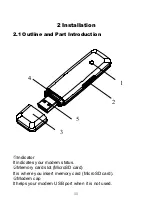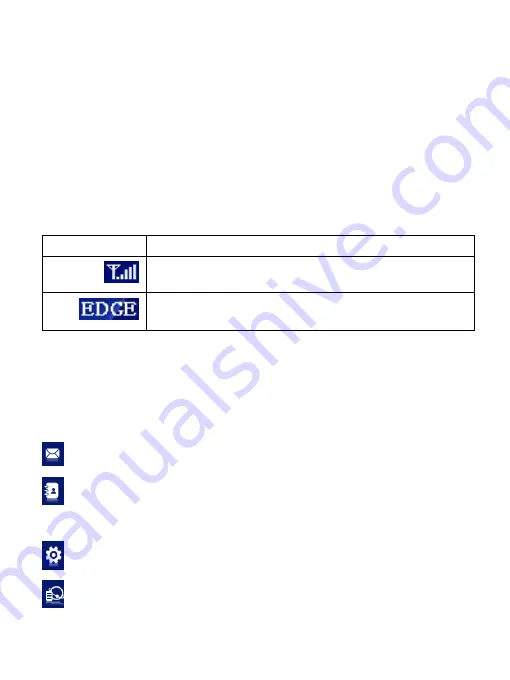
18
3 Functions & Operation
3.1 Interface introduction
3.1.1 Main Interface
The whole interface is divided into four parts. Related functions
can be executed by operation in the related areas.
1. System information area:
Show the system status and different kinds of tips.
Icon
Explanations
The icon indicates the network signal intensity.
There are 6 stages from none to the strongest.
The icon indicates the current network type, i.e.
EDGE or GPRS, HSPA service.
2. Internet information area:
This area indicates the name of the current service providers,
device condition and connection information.
3. Functional button area:
There will show various function button icons. Select different
function button and it will carry out corresponding operation.
SMS: Send SMS or read SMS.
Phonebook: Save and view the different information of the
contacts.
Settings: Set normal relative information for the modem.
Data Record: Show connection information.