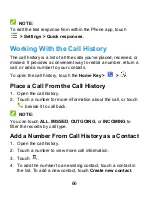73
Check Call Time and Data Use
Touch the
Home Key >
>
> Settings
> Call Timers
to
check call time and data use.
Touch a record to reset it to zero. You cannot reset
Lifetime
Calls
or
Lifetime
Data
.
Use Auto-answer to Free Your Hands
You can enable auto-answer to answer calls automatically.
1. Touch the
Home Key >
>
> Settings
> Auto
answer
.
2. Use the switch to turn on or off the feature.
3. Touch
Call duration
to set the time before the phone picks
up and touch
Auto answer conditions
to select the condition
for using auto-answer.
Forward Incoming Calls
Call forwarding feature allows you to forward your incoming calls
to another phone number.
1. Touch the
Home Key >
>
> Settings
> Call
forwarding
.
2. Touch an available option (
Always forward
,
Forward when
busy
, or
Forward when unanswered
) to enable it or cancel
all forward functions.