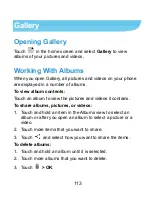115
Touch the buttons along the bottom to delete or share the
file, edit the picture, set the picture as wallpaper or contact
photo, trim the video, or check video file details.
NOTE:
All options may not be available for certain albums or items.
Retouching Your Pictures
You can edit any photos you took and some other pictures in
Gallery
. The changed picture is saved in the
the same album,
while the original image is never affected.
1. Touch
Edit
while viewing a picture in full screen to open the
PhotoEditor interface.
2. Touch the options along the bottom of the screen to edit the
picture.
FX Apply
filters.
Modify
Crop, rotate, straighten, or flip (mirror) the picture.
Adjust
Adjust saturation, hue, sharpness, contrast and other color
options.
Border
Add a frame to the picture.
Decorate Decorate people in the picture with comical moustaches,
eye glasses, hats and more.
Blur
Apply a blur effect to the picture.
Doodle
Select a color and draw anything on the picture.
Add Text Add some text to the picture and adjust its effect.
3. Touch
to keep the change or
to cancel it.